Tag Wrap
By default, TagEditor wraps the items within the control as the number of items increases. However, you can change it's behavior and disable the wrapping of tags by setting TagWrapping property of the C1TagEditor class to false.
This is how the TagEditor control looks when the items are wrapped and without wrapping.
TagEditor with TagWrapping 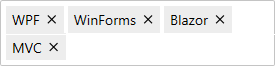 |
TagEditor without TagWrapping 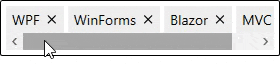 |
|---|
To disable item wrapping in TagEditor, you can use the following code:
xml
<c1:C1TagEditor Name="te" TagWrapping="False" HorizontalAlignment="Left" VerticalAlignment="Top" Width="280" Margin="10"/>
csharp
C1TagEditor te = new C1TagEditor();
te.TagWrapping = false;


