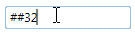Prompts
You can choose to include prompt characters in the C1MaskedTextBox control. The prompt character defined that text that will appear in the control to prompt the user to enter text. The prompt character indicates to the user that text can be entered, and can be used to detail the type of text allowed. By default the underline "_" character is used.
Note that the TextMaskFormat property must be set to IncludePrompt or IncludePromptAndLiterals for prompt characters to be used. If you do not want prompt characters to be used, set TextMaskFormat to IncludeLiterals or ExcludePromptAndLiterals.
You can customize the default Prompt Character at design time, in XAML, and in code.
In XAML
To set the PromptChar property add Mask="0000" PromptChar="#" to the <c1:C1MaskedTextBox> tag so that it appears similar to the following:
<c1:C1MaskedTextBox Name="C1MaskedTextBox1" Mask="0000" PromptChar="#" Height="23" HorizontalAlignment="Left" Margin="10,10,0,0" VerticalAlignment="Top" Width="120" ></c1:C1MaskedTextBox>
In Code
To set the PromptChar property add the following code to your project:
Dim x As Char = "#"c
C1MaskedTextBox1.Mask = "0000"
C1MaskedTextBox1.PromptChar = x
char x = '#';
this.c1MaskedTextBox1.Mask = "0000";
this.c1MaskedTextBox1.PromptChar = x;
At Design Time
To set the PromptChar property at run time, complete the following steps:
- Click the C1MaskedTextBox control once to select it.
- Navigate to the Properties window and enter "0000" in the text box next to the Mask property to set a mask.
- In the Properties window, enter "#" (the pound character) in the text box next to the PromptChar property
Run your project and observe:
The pound character will appear as the prompt in the control. In the following image, the number 32 was entered in the control: