Eye Height
The EyeHeight property sets the level at which the camera sits and adjusts the view of the items accordingly. The value of this property is relative to the item size, meaning that a value of 0.5 will center the camera vertically. A value of 1 will place the camera at the bottom, and a value of 0 will place the camera overhead. The default value of this property is 0.25.
Here are a few examples of EyeHeight property settings:
| EyeHeight = 0 |
|---|
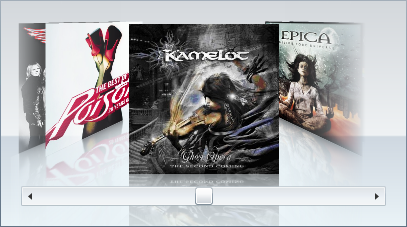 |
| EyeHeight = 0.5 |
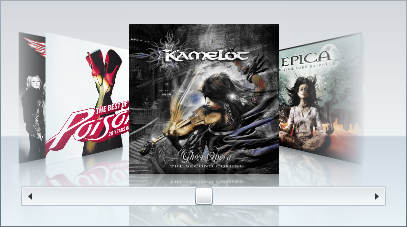 |
| EyeHeight= 1 |
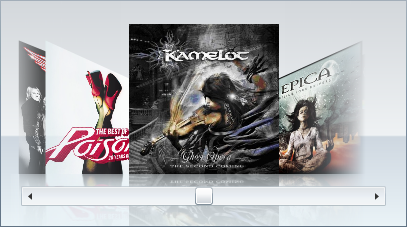 |


