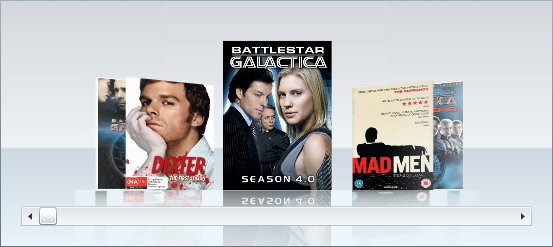- Extended Library for WPF and Silverlight Overview
- Accordion
- Book
- ColorPicker
-
CoverFlow (Silverlight Only)
- CoverFlow for Silverlight Quick Start
- CoverFlow Features
- CoverFlow Theming
- C1CoverFlow ClearStyle Properties
- Templates
-
CoverFlow for Silverlight Task-Based Help
- Working with Item Reflections
- Working with the Scrollbar
- Adding Images to the C1CoverFlow Control
- Binding Objects in an Object Collection
- Changing the Angle of Coverflow Side Items
- Changing the Camera's Vertical Position
- Setting the Distance Between the Selected Item and Side Items
- Using C1CoverFlow Themes
- Expander
- HtmlHost (Silverlight Only)
- PropertyGrid
- Rating (WPF Only)
- Reflector (Silverlight Only)
Changing the Angle of Coverflow Side Items
You can change the angle of the items that lie on each side of the C1CoverFlow control’s selected item by setting the ItemAngle property to a numeric value (for more information, see the Item Angle topic). In this topic, you will set the ItemAngle property to 15 so that the side items will be turned at a 15-degree angle.
In Blend
Complete the following steps:
Select the C1CoverFlow control.
In the Properties panel, set the ItemAngle property to “15”.
In XAML
Add ItemAngle=”1” to the
<c1ext:C1CoverFlow>tag so that the markup resembles the following:
<c1ext:C1CoverFlow Margin="0,0,87,233" ItemAngle=”15”>In Code
Complete the following steps:
In XAML view, add “x:Name=”C1CoverFlow” to the
<c1ext:C1CoverFlow>tag so that the control will have a unique identifier for you to call in code.Add the following code beneath the InitializeComponent method:
C1CoverFlow1.ItemAngle = 15C1CoverFlow1.ItemAngle = 15;Run the program.
 This Topic Illustrates the Following:
This Topic Illustrates the Following:
The following image demonstrates a C1CoverFlow control with its ItemAngle property set to 15.