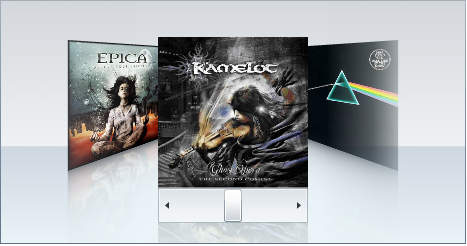- Extended Library for WPF and Silverlight Overview
- Accordion
- Book
- ColorPicker
-
CoverFlow (Silverlight Only)
- CoverFlow for Silverlight Quick Start
- CoverFlow Features
- CoverFlow Theming
- C1CoverFlow ClearStyle Properties
- Templates
-
CoverFlow for Silverlight Task-Based Help
- Working with Item Reflections
- Working with the Scrollbar
- Adding Images to the C1CoverFlow Control
- Binding Objects in an Object Collection
- Changing the Angle of Coverflow Side Items
- Changing the Camera's Vertical Position
- Setting the Distance Between the Selected Item and Side Items
- Using C1CoverFlow Themes
- Expander
- HtmlHost (Silverlight Only)
- PropertyGrid
- Rating (WPF Only)
- Reflector (Silverlight Only)
Resizing the Scrollbar
In this topic, you will use Expression Blend to resize the C1CoverFlow control’s scrollbar.
- Right-click the C1CoverFlow control and select Edit Template | Edit a Copy. The Create Style Resource dialog box opens.
- In the Name (Key) field, enter “ResizeScrollbar”.
- Press OK to create the template and close the Create Style Resource dialog box.
- In the Objects and Timeline panel, expand the [Grid] node.
- Select Scroll to reveal its list of properties in the Properties panel and then set the following properties:
- Set the Width property to “150”.
- Set the Height property to “35”.
 This Topic Illustrates the Following:
This Topic Illustrates the Following:
The following image depicts a C1CoverFlow control with a scrollbar that has a width of 150 pixels and a height of 35 pixels.