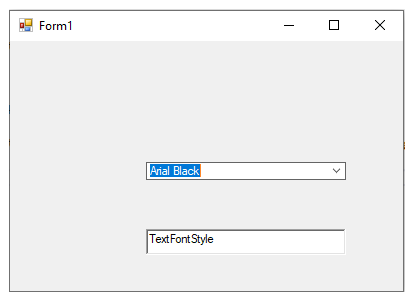- Input for WinForms Overview
- Key Features
- Design-Time Support
-
Using the C1Input Controls
- C1Input Controls
- Data Binding
- Value and Text: Displaying, Validating, and Updating Values
- Formatting Data
- Parsing (Updating) Data
- Culture (Regional) Settings
- Edit Mask
- Placeholder
- Validating Data
- Editing Date and Time Values
- Editing Numeric Values
- Drop-Down and Increment Buttons
- Custom Drop-Down
- Programmatic Formatting, Parsing, and Validation
- Error Handling
- Handling NULL and Empty Values
- Customizing C1Input's Appearance
- Input for WinForms Task-Based Help
- Input for WinForms Samples
- Input for WinForms Tutorials
Working with C1FontPicker
This topic illustrates how to use C1FontPicker for Windows Forms applications. The steps to set up Visual Studio project and customize the application during runtime are as follows:
Create a Windows Forms project and add C1FontPicker control to the Form.
Add RichTextBox control to the Form. Set the Text property of the RichTextBox to TextFontStyle.
Add the following code to the C1FontPicker1_ValueChanged event handler to change the font of the text on font selection:
Private Sub C1FontPicker1_ValueChanged(sender As Object, e As EventArgs) Handles C1FontPicker1.ValueChanged RichTextBox1.SelectionFont = New Font(DirectCast(sender, C1FontPicker).Value.ToString(), RichTextBox1.SelectionFont.Size, RichTextBox1.SelectionFont.Style) End Subprivate void c1FontPicker1_ValueChanged(object sender, EventArgs e) { richTextBox1.SelectionFont = new Font(((C1FontPicker)sender).Value.ToString(), richTextBox1.SelectionFont.Size, richTextBox1.SelectionFont.Style); }Run the application. Now you can select the font from C1FontPicker drop-down. The following image shows the output: