- Input for WinForms Overview
- Key Features
- Design-Time Support
-
Using the C1Input Controls
-
C1Input Controls
- C1DbNavigator Control Overview
-
C1ComboBox Control Overview
- C1ComboBox Elements
- ComboBox Item Modes
- C1ComboBox Styling
- C1ComboBox Button Appearance
- ComboBox DataBinding
- Adding Images to Items in the ComboBox
- Adding Items to C1ComboBox
- Removing Items from C1ComboBox
- Populating C1ComboBox with Data Using SelectedItemChanged Event
- Populating C1Combbox with Data Using the SelectedIndexChanged Event
- C1RangeSlider Control Overview
- C1ColorPicker Control Overview
- C1FontPicker Control Overview
- C1SplitButton Control Overview
- Data Binding
- Value and Text: Displaying, Validating, and Updating Values
- Formatting Data
- Parsing (Updating) Data
- Culture (Regional) Settings
- Edit Mask
- Placeholder
- Validating Data
- Editing Date and Time Values
- Editing Numeric Values
- Drop-Down and Increment Buttons
- Custom Drop-Down
- Programmatic Formatting, Parsing, and Validation
- Error Handling
- Handling NULL and Empty Values
-
C1Input Controls
- Customizing C1Input's Appearance
- Input for WinForms Task-Based Help
- Input for WinForms Samples
- Input for WinForms Tutorials
C1ComboBox Control Overview
C1ComboBox is a composite control that is used for displaying a list of selectable items. It functions similar to the ListBox control, but it takes up less space since the items can be hidden. Items can be added to the C1ComboBox through the Items property or they could be bound to data via an arrary of strings or binding source. C1ComboBox includes the following elements: Textbox, Button, and DropDownList. In the textbox you can type anything or you can click the button to select an item from the DropDownList. For more information see C1ComboBox Elements. In its default state the C1ComboBox control appears collapsed and only displays one item inside the textbox area. In its expanded state the C1ComboBox control appears expanded and displays a dropdown listbox of selectable items.
The following GIF illustrates the C1ComboBox in its collapsed and expanded states:
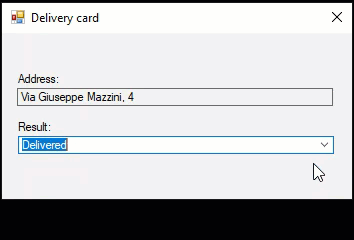
In a typical combobox control, a dropdown button appears to the right and functions as a dropdownlist where you can quickly choose from a list of options. However, in C1ComboBox you can add more functionality and create a numeric up/down button to edit numeric values or you can add a modal button if you need to show a modal dialog in your combobox. For more information see C1ComboBox Button Appearance.
See Also
Adding Images to Items in the ComboBox
Removing Items from C1ComboBox
Populating C1ComboBox with Data Using SelectedItemChanged Event
Populating C1Combbox with Data Using the SelectedIndexChanged Event


