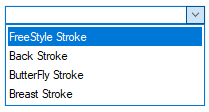- Input for WinForms Overview
- Key Features
- Design-Time Support
-
Using the C1Input Controls
-
C1Input Controls
- C1DbNavigator Control Overview
-
C1ComboBox Control Overview
- C1ComboBox Elements
- ComboBox Item Modes
- C1ComboBox Styling
- C1ComboBox Button Appearance
- ComboBox DataBinding
- Adding Images to Items in the ComboBox
- Adding Items to C1ComboBox
- Removing Items from C1ComboBox
- Populating C1ComboBox with Data Using SelectedItemChanged Event
- Populating C1Combbox with Data Using the SelectedIndexChanged Event
- C1RangeSlider Control Overview
- C1ColorPicker Control Overview
- C1FontPicker Control Overview
- C1SplitButton Control Overview
- Data Binding
- Value and Text: Displaying, Validating, and Updating Values
- Formatting Data
- Parsing (Updating) Data
- Culture (Regional) Settings
- Edit Mask
- Placeholder
- Validating Data
- Editing Date and Time Values
- Editing Numeric Values
- Drop-Down and Increment Buttons
- Custom Drop-Down
- Programmatic Formatting, Parsing, and Validation
- Error Handling
- Handling NULL and Empty Values
-
C1Input Controls
- Customizing C1Input's Appearance
- Input for WinForms Task-Based Help
- Input for WinForms Samples
- Input for WinForms Tutorials
Adding Items to C1ComboBox
You can easily add items to C1ComboBox programmatically using the Add method or you can add them at design time through the String Collection Editor. If you have more than one item, the Add method will add the new item(s) in the next position. If you need to add an item or object at a specific position in the list you can use the Insert method. An entire array can be added to the ComboBox by using the AddRange method to add the object or string of items to the C1ComboBox.
To Add Items Programmatically
To add items to the C1ComboBox using the Add method of the C1ComboBox class. The collection is referenced using the Items property.
To write code in Visual Basic
c1ComboBox1.Items.Add("Pittsburgh")To write code in C#
c1ComboBox1.Items.Add("Pittsburgh");To Add Items Using the String Collection Editor
On the form, right-click on the C1ComboBox control and select Edit Items. The String Collection Editor appears.
In the String Collection Editor, enter the string and then press Enter to add the next string in position.
To Insert the String or Object at the Desired Position
The following example inserts the string, Chicago, in the fifth position:
To write code in Visual Basic
c1ComboBox1.Items.Insert(4, "Chicago")To write code in C#
c1ComboBox1.Items.Insert(4, "Chicago");To Pass an Array through Strings
To pass an array through strings, complete the following:
Add the C1ComboBox control to the Form.
Add a Button control to the Form.
Create the following Button_Click event handler and add the following code to pass the array through strings to the C1ComboBox:
To write code in Visual Basic
Private Sub Button1_Click(sender As Object, e As EventArgs) Handles Button1.Click
Dim items As String() = {"FreeStyle Stroke", "Back Stroke", "ButterFly Stroke", "Breast Stroke"}
C1ComboBox1.Items.AddRange(items)
End SubC#
private void button1_Click(object sender, EventArgs e)
{
string[] items = { "FreeStyle Stroke", "Back Stroke", "ButterFly Stroke", "Breast Stroke"};
c1ComboBox1.Items.AddRange(items);
}Run your project and click on the Button.
Click on the dropdown button on the C1ComboBox control and notice the string of items appear in the dropdownlist: