- Input for WinForms Overview
- Key Features
- Design-Time Support
-
Using the C1Input Controls
- C1Input Controls
- Data Binding
- Value and Text: Displaying, Validating, and Updating Values
- Formatting Data
- Parsing (Updating) Data
- Culture (Regional) Settings
- Edit Mask
- Placeholder
- Validating Data
- Editing Date and Time Values
- Editing Numeric Values
- Drop-Down and Increment Buttons
- Custom Drop-Down
- Programmatic Formatting, Parsing, and Validation
- Error Handling
- Handling NULL and Empty Values
- Customizing C1Input's Appearance
- Input for WinForms Task-Based Help
- Input for WinForms Samples
- Input for WinForms Tutorials
Orientation
C1RangeSlider control can be displayed Horizontally or Vertically, using Orientation property. By default, the control is oriented horizontally.
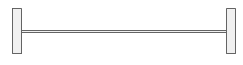
You can easily change the orientation through Orientation property in Properties pane, or through code:
To write code in Visual Basic
Me.c1RangeSlider1.Orientation = Orientation.Vertical
To write code in C#
this.c1RangeSlider1.Orientation = Orientation.Vertical;



