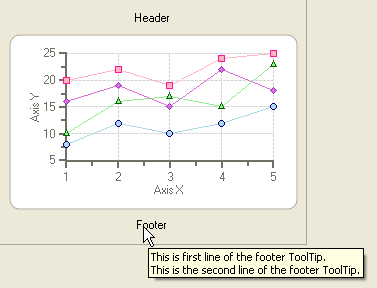- 2D Chart for WinForms Overview
- Key Features
- Chart for WinForms Quick Start
- Design-Time Support
- Chart Fundamentals
- Common Usage for Basic 2D Charts
- Specific 2D Charts
- Design-Time Tools for Creating 2D Charts
- Charting Data
- Data Binding
- Charting Labels
- Chart Area and Plot Area Objects
- Customizing Chart Elements
- Loading and Saving Charts, Data, and Images
- End-User Interaction
- Chart for WinForms Samples
- Chart for WinForms Tutorials
-
Chart for WinForms Task-Based Help
- Rotating the Y-Axis Title
- Rotating Data Labels
- Displaying the Data Label as a Percent in Pie Charts
- Setting the Font Style for Data Labels
- Adding a Data Label on Top of Each Bar
- Wrapping Labels
- Adding a Transparent Label to Adjust the Gap Between the Values and the X-Axis
- Displaying both the Chart Legend and Chart Header
- Displaying the Legends Vertically
- Getting the Slice of a Pie with a Click
- Creating a Marker
- Add Scrollbar to the X-Axis and Y-Axis
- Add Symbols to Data Series
- Add ToolTips to Chart Elements
- Adding Visual Effects to Chart Elements
- Creating and Formatting Chart Elements Using the Properties Window
- Creating and Formatting Chart Elements Using the Smart Designer
- Candle Chart Tasks
- Frequently Asked Questions
Add ToolTips to Chart's Header and Footer
To add tooltips to the chart's header and footer, complete the following steps:
Add C1Chart to the Form.
Add the following directive to declare the C1.Win.C1Chart namepace:
To write code in Visual Basic
Imports C1.Win.C1ChartTo write code in C#
using C1.Win.C1Chart;Add the following code in the Form_load procedure to add the tooltips to the header and footer:
To write code in Visual Basic
'Enable tooltip c1Chart1.ToolTip.Enabled = True c1Chart1.Header.TooltipText = "This is header tooltip." + ControlChars.Cr + ControlChars.Lf + "Second line." c1Chart1.Footer.TooltipText = "This is footer tooltip." + ControlChars.Cr + ControlChars.Lf + "Second line."To write code in C#
//Enable tooltip c1Chart1.ToolTip.Enabled = true; c1Chart1.Header.TooltipText = "This is header tooltip."; c1Chart1.Footer.TooltipText = "This is first line of the footer ToolTip.\nThis is the second line of the footer ToolTip.";
This topic illustrates the following:
The ToolTips appear when you hover over Chart's Header or Footer at run-time, like the following: