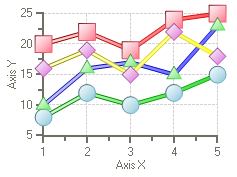Increase the Size of the Symbols in the Data Series
In This Topic
Adjust the ScaleEffect property to increase the size of the symbols for an XY plot.
To increase the size of the symbols in the data series symbols for an XY plot, complete the following steps:
- Open the Visual Effects designer. For details on how to access the Visual Effects designer see Access the Visual Effects Designer.
- In the Available Elements list box, click on the box next to Default. The default visual effects settings for the data series appear on the Chart2D control.
- Select the Parameters tab, then select the ScaleEffect property and slide the slider to 0.6 or enter 0.6.
The ScaleEffect property increases the size of the symbols.
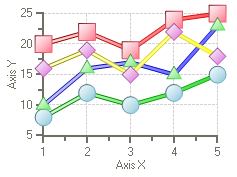
See Also