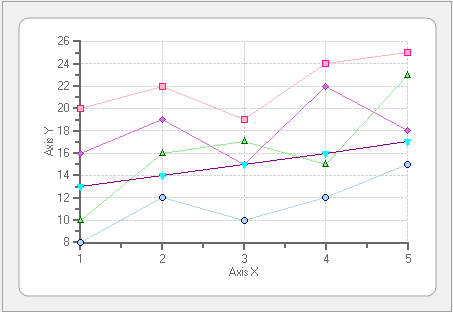- 2D Chart for WinForms Overview
- Key Features
- Chart for WinForms Quick Start
- Design-Time Support
- Chart Fundamentals
- Common Usage for Basic 2D Charts
- Specific 2D Charts
- Design-Time Tools for Creating 2D Charts
- Charting Data
- Data Binding
- Charting Labels
- Chart Area and Plot Area Objects
- Customizing Chart Elements
- Loading and Saving Charts, Data, and Images
- End-User Interaction
- Chart for WinForms Samples
- Chart for WinForms Tutorials
-
Chart for WinForms Task-Based Help
- Rotating the Y-Axis Title
- Rotating Data Labels
- Displaying the Data Label as a Percent in Pie Charts
- Setting the Font Style for Data Labels
- Adding a Data Label on Top of Each Bar
- Wrapping Labels
- Adding a Transparent Label to Adjust the Gap Between the Values and the X-Axis
- Displaying both the Chart Legend and Chart Header
- Displaying the Legends Vertically
- Getting the Slice of a Pie with a Click
- Creating a Marker
- Add Scrollbar to the X-Axis and Y-Axis
- Add Symbols to Data Series
- Add ToolTips to Chart Elements
- Adding Visual Effects to Chart Elements
-
Creating and Formatting Chart Elements Using the Properties Window
- Add a Chart Footer using the Properties Window
- Add a Chart Header using the Properties Window
- Add a Chart Legend using the Properties Window
- Add Data Series and Data to the Chart using the Properties Window
- Add Labels to the Chart using the Properties Window
- Add Rotated Labels to the Chart using the Properties Window
- Choose a Chart Type using the Properties Window
- Modify the Appearance of the Chart Labels using the Properties Window
- Modify the X and Y Axis Appearance using the Properties Window
- Creating and Formatting Chart Elements Using the Smart Designer
- Candle Chart Tasks
- Frequently Asked Questions
Add Data Series and Data to the Chart using the Properties Window
To add Data Series using the C1Chart Properties window, complete the following steps:
- Right-click on the C1Chart control and select Properties from the context menu. The Properties window for the C1Chart control will appear in the right pane.
- Under the Misc group in the C1Chart Properties window expand the ChartGroups node.
- Expand Group0 -> ChartData and click on the ellipsis button next to the SeriesList property.
- Click the Add button once in the ChartDataSeries Collection Editor to add a new series to the C1Chart control.
- Expand the X node and enter 5 next to the Length property.
- Set the DataType property to System.Single.
- Click on the ellpisis button next to the X property and enter 1, 2, 3, 4, and 5 for the X values.
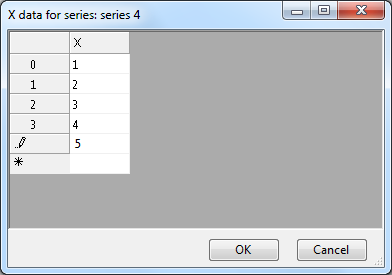
- Expand the Y node and enter 5 next to the Length property.
- Set the DataType property to System.Single.
- Click on the ellpisis button next to the Y property and enter 13, 14, 15, 16, and 17 for the Y values and click OK.
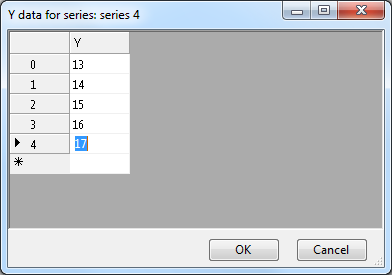
The new C1Chart series appears on the C1Chart control: