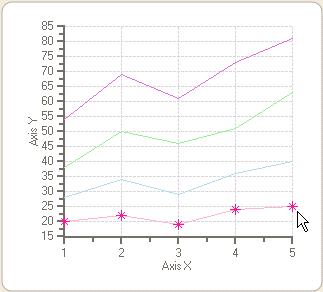- 2D Chart for WinForms Overview
- Key Features
- Chart for WinForms Quick Start
- Design-Time Support
- Chart Fundamentals
- Common Usage for Basic 2D Charts
- Specific 2D Charts
- Design-Time Tools for Creating 2D Charts
- Charting Data
- Data Binding
- Charting Labels
- Chart Area and Plot Area Objects
- Customizing Chart Elements
- Loading and Saving Charts, Data, and Images
- End-User Interaction
- Chart for WinForms Samples
- Chart for WinForms Tutorials
-
Chart for WinForms Task-Based Help
- Rotating the Y-Axis Title
- Rotating Data Labels
- Displaying the Data Label as a Percent in Pie Charts
- Setting the Font Style for Data Labels
- Adding a Data Label on Top of Each Bar
- Wrapping Labels
- Adding a Transparent Label to Adjust the Gap Between the Values and the X-Axis
- Displaying both the Chart Legend and Chart Header
- Displaying the Legends Vertically
- Getting the Slice of a Pie with a Click
- Creating a Marker
- Add Scrollbar to the X-Axis and Y-Axis
- Add Symbols to Data Series
- Add ToolTips to Chart Elements
- Adding Visual Effects to Chart Elements
- Creating and Formatting Chart Elements Using the Properties Window
- Creating and Formatting Chart Elements Using the Smart Designer
- Candle Chart Tasks
- Frequently Asked Questions
Add Symbols to Data Series
To add a symbol to a data series using the Chart Properties designer, complete the following steps:
- Right-click on the C1Chart control and select Chart Properties from C1Chart's context menu.
- Select the Data element in the treeview pane of the Chart Properties designer.
- Select a data series from the Data Series listbox.
- Click on the Symbol dropdown arrow to open up the list of available symbols.
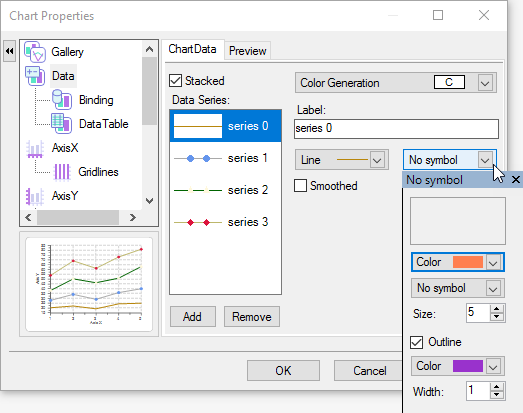
- Select the symbol shape, for example star, to add it to the selected data series.
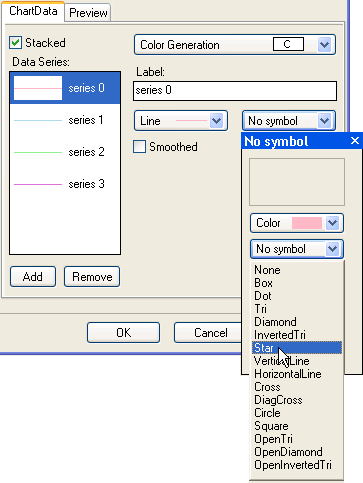
- Click on the Color dropdown arrow and select Deep Pink.
- Deselect the Outline checkbox to remove the Deep Pink outline from the star.
- Increase the size of the star from 5 to 10.
- Click OK once you are finished modifying the symbol's appearance.