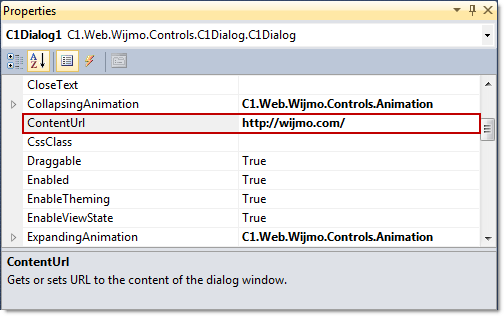Showing External Content in the Content Area
In This Topic
In C1Dialog, you can show external URL content in the Dialog Content Area. You can have the content from another Web page within your project or the content from a URL outside your project display in the dialog content area.
Complete these steps to display URL content in the Content Area:
In Design View
Complete the following steps:
- Select View | Properties from the Visual Studio menu. And choose C1Dialog from the drop-down list at the top of the Properties window.
- Scroll down to the ContentURL property.
- Set the ContentURL property to the URL you wish to have display in your project.
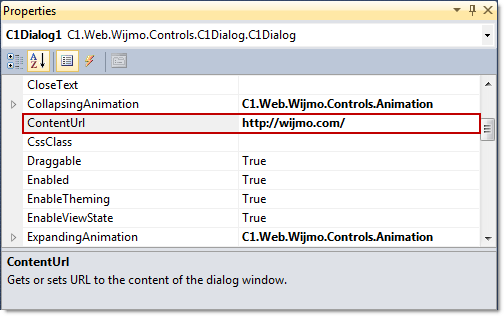
- Press F5 to run the program. Your chosen Web page should display in the dialog window.
In Source View
Complete these steps to set a ContentURL in Source View:
- Add the following markup to the opening
<cc1:C1Dialog> tag:
To write code in Source View
ContentUrl="http://wijmo.com/wiki/index.php/Main_Page"
The markup in the <cc1:C1Dialog> tags should resemble the following:
To write code in Source View
<cc1:C1Dialog ID="C1Dialog1" runat="server"
Width="760px" Height="460px" Stack="True" CloseText="True" MaintainVisibilityOnPostback="False" CloseOnEscape="False" ContentURL="http://wijmo.com">
- Press F5 or start debugging to run your program. Your Web page will display in the Dialog window.
In Code
Add the following code to the Page_Load event to set the ContentUrl property to display external content in theC1Dialog Control.
To write code in Visual Basic
Me.C1Dialog1.ContentUrl = "http://www.wikipedia.com/"
To write code in C#
this.C1Dialog1.ContentUrl = "http://wikipedia.com";