Task Deadline
Task deadline enables you to monitor each and every activity involved within a project. GanttView supports deadlines that allow you to keep a track of tasks exceeding their set deadline dates by displaying a red indicator. This indicator appears next to the tasks which have exceeded their deadline and displays a message upon hovering. In addition to a red indicator, GanttView also displays a downward arrow in the task bar as shown in the following image.
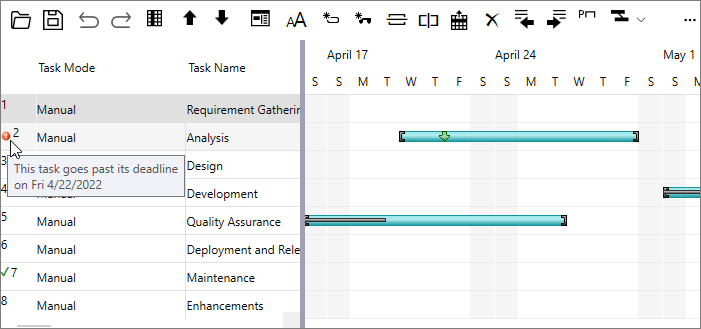
To set the deadline for a particular task, you can use Deadline property provided by the Task class. The Deadline property accepts an object of the DateTime class to set the deadline date as demonstrated in the following code. This example uses the sample created in Quick Start.
//Setting deadline
t.Deadline = new DateTime (2022, 4, 22);
Alternatively, task deadlines can be set at runtime through the Task Information dialog, which can be accessed by clicking the Task Information button from the Toolbar.


