- GanttView for WPF Overview
- Key Features
- GanttView Elements
- GanttView Toolbar
- Design-Time Support
-
Dialog Boxes
- Grid Columns Dialog
- Task Information Dialog
- Field Styles Dialog
- Group Dialog
- DateRange Dialog
- Using Resource Dialog
- Advanced Filter Dialog
- More Filter Dialog
- Sort Dialog
- Project Information Dialog
- Change Working Time Dialog
- Progress Line Dialog
- Resources Dialog
- Timescale Dialog
- Bar Styles Dialog
- Zoom Dialog
- Print- Dialog
- Quick Start
- Data Binding
- Columns
- Task Elements
- Task Operations
- Timescale
- Filter
- Sort
- Validation
- Task Collection Editor
- Export and Import
- Customization
- Styling and Appearance
Sort Dialog
The Sort dialog is designed to achieve multicolumn sorting. It appears on selecting the Sort By option available in the Sort menu on the toolbar.
The following image shows the Sort dialog:
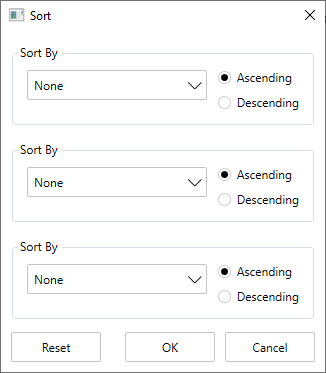
The Sort dialog provides various options as follows:
| Option | Description |
|---|---|
| Sort By | Selects a column to sort from the drop-down list. |
| Then By | Selects the next column to sort from the drop-down list. |
| Ascending/Descending | Selects the sort order from the drop-down list. |
| Reset | Resets the selected sort order from the drop-down list. |
| OK | Applies the selected sort order. |
| Cancel | Closes the dialog. |


