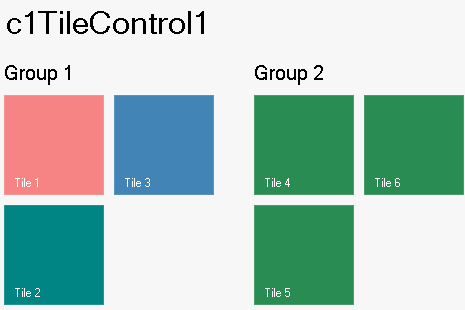- TileControl for WinForms Overview
- TileControl for WinForms Key Features
- TileControl for WinForms Quick Start
- Design-Time Support
- TileControl Layout
- TileControl Behavior
- TileControl Templates
- TileControl Groups
- TileControl Tiles and Elements
- Data Binding Overview
- TileControl for WinForms Samples
-
TileControl for WinForms Task-Based Help
- Adding Templates to the C1TileControl
- Assigning a Template to a Specified Tile
- Adding Elements to a Template
- Creating a Lookup Table for C1TileControl
- Changing the BackColor of the Template
- Removing Specific Templates
- Alternating the Text View by a Timer
- Saving and Loading TileControl as an XML File
- Setting Text for the TileControl and Group
- Adding Groups to the C1TileControl
- Removing Groups from the C1TileControl
- Modifying the Group’s Font Properties
- Setting the TileControl’s BackColor
- Adding Tiles to a Specific Group
- Creating a CheckMark for the Tile
- Adding Image Elements to a Tile
Adding Tiles to a Specific Group
Tiles can be created at design time or programmatically. At design time they can be created using the C1TileControl.Groups Collection Editor and Group.Tiles Collection Editor. Tiles can also be created programmatically through the Tile class. The tiles can be inserted into the TilesCollection at the specified index using the InsertItem method. You can then add the tiles to the appropriate group using the Group.Tiles property.
Design-Time
To add a template at design time, complete the following:
- Right-click the C1TileControl and select Edit Groups to open the C1TileControl.Groups Collection Editor.
- Select the Group from the members list where you want to add the tiles, for example Group2.
- Click on the ellipsis button next to Tiles collection property.
- Click add three times to add three Tiles to the second group, group2.
- Click OK to save and close the Group.Tiles Collection Editor and click OK to save and close the C1TileControl.Groups Collection Editor.
 This topic illustrates the following:
This topic illustrates the following:
The three Tiles appear horizontally by default and they all have the same default dark green color: