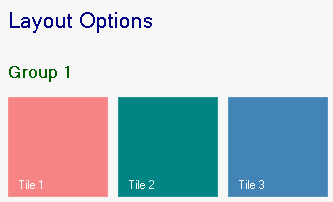- TileControl for WinForms Overview
- TileControl for WinForms Key Features
- TileControl for WinForms Quick Start
- Design-Time Support
- TileControl Layout
- TileControl Behavior
- TileControl Templates
- TileControl Groups
- TileControl Tiles and Elements
- Data Binding Overview
- TileControl for WinForms Samples
-
TileControl for WinForms Task-Based Help
- Adding Templates to the C1TileControl
- Assigning a Template to a Specified Tile
- Adding Elements to a Template
- Creating a Lookup Table for C1TileControl
- Changing the BackColor of the Template
- Removing Specific Templates
- Alternating the Text View by a Timer
- Saving and Loading TileControl as an XML File
- Setting Text for the TileControl and Group
- Adding Groups to the C1TileControl
- Removing Groups from the C1TileControl
- Modifying the Group’s Font Properties
- Setting the TileControl’s BackColor
- Adding Tiles to a Specific Group
- Creating a CheckMark for the Tile
- Adding Image Elements to a Tile
Setting Text for the TileControl and Group
The TileControls text and its font size and color as well as the groups text, font size, and color can be applied to the TileControl and group programmatically or at design time.
To modify the TileControl and Group text, complete the following:
- Right-click the C1TileControl and select Properties. The C1TileControl properties pane appears.
- Enter the text inside the Text texbox that you wish to appear on the C1TileControl, for example Layout Options.
- Set the ForeColor property to Navy. Note that this sets the groups forecolor as well. To change the groups forecolor it can be specified in the GroupForeColor property.
- Set the TextSize property to 16. This overrides the Font.Size property.
- Expand the Groups node in the C1TileControls properties pane.
- Set the GroupFont to True so the groups font appears bold.
- Set the GroupForeColor to DarkGreen.
 This topic illustrates the following:
This topic illustrates the following:
The C1TileControl and Groups Text is modified.