- TileControl for WinForms Overview
- TileControl for WinForms Key Features
- TileControl for WinForms Quick Start
- Design-Time Support
- TileControl Layout
- TileControl Behavior
- TileControl Templates
- TileControl Groups
- TileControl Tiles and Elements
- Data Binding Overview
- TileControl for WinForms Samples
- TileControl for WinForms Task-Based Help
TileControl Tiles and Elements
The Tile class represents a single Tile which can hold several types of elements such as images (ImageElement), text (TextElement), and panels (PanelElement). The Tiles are one of the most important component of the TileControl; they are responsible for the data. The Tiles in the TileControl in their simplest form appear like button controls. The images, text, and panels can be easily be formatted through the properties.
A Tile can be added to the C1TileControl at design time through the Group.Tiles Collection Editor or programmatically through the Tiles property. When a Tile is added to the designer it will be added to the specified group of the C1TileControl. A single group appears by default so you can easily start adding the tiles into the group. The tiles can be added at design time by clicking on the ellipsis button next to the Tiles property and clicking the Add button. To see how to add tiles to a specific group in the C1TileControl see Adding Tiles to a Specific Group.
The following image illustrates the effects of a few of the Tiles appearance properties:
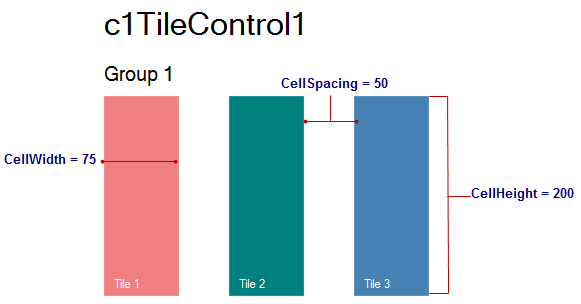
The C1TileControl Groups appearance and layout properties are listed in the table below:
| Property | Description |
|---|---|
| BackColor | Gets or sets the background color for the tile. |
| BackColor1 | Gets or sets the first additional background color for the tile. |
| BackColor2 | Gets or sets the second additional background color for the tile. |
| BackColor3 | Gets or sets the third additional background color for the tile. |
| BackColor4 | Gets or sets the fourth additional background color for the tile. |
| BackColor5 | Gets or sets the fifth additional background color for the tile. |
| Checked | Gets or sets whether the tile is checked. |
| ForeColor | Gets or sets the foreground color for the tile. |
| ForeColor1 | Gets or sets the first additional foreground color for the tile. |
| ForeColor2 | Gets or sets the second additional foreground color for the tile. |
| ForeColor3 | Gets or sets the third additional foreground color for the tile. |
| ForeColor4 | Gets or sets the fourth additional foreground color for the tile. |
| ForeColor5 | Gets or sets the fifth additional foreground color for the tile. |
| Height | Gets or sets the height of the tile, in pixels. |
| HorizontalSize | Gets or sets the width of the tile, in pixels. |
| Image | Gets or sets an image displayed on the tile. |
| Image1 | Gets or sets the first additional image that can be displayed on the tile. |
| Image2 | Gets or sets the second additional image that can be displayed on the tile. |
| Image3 | Gets or sets the third additional image that can be displayed on the tile. |
| Image4 | Gets or sets the fourth additional image that can be displayed on the tile. |
| Image5 | Gets or sets the fifth additional image that can be displayed on the tile. |
| Symbol | Gets or sets a symbol associated with the tile. |
| Template | Gets or sets the tile template. |
| Text | Gets or sets the text on the tile. |
| Text1 | Gets or sets the first additional text string for the tile. |
| Text2 | Gets or sets the second additional text string for the tile. |
| Text3 | Gets or sets the third additional text string for the tile. |
| Text4 | Gets or sets the fourth additional text string for the tile. |
| Text5 | Gets or sets the fifth additional text string for the tile. |
| Text6 | Gets or sets the sixth additional text string for the tile. |
| Text7 | Gets or sets the seventh additional text string for the tile. |
| Text8 | Gets or sets the eighth additional text string for the tile. |
| Text9 | Gets or sets the ninth additional text string for the tile. |
| ToolTipText | Gets or sets the tooltip text for the tile. |
| VerticalSize | Gets or sets the height of the tile, in cells. |
| Width | Gets the width of the tile, in pixels. |
The TileControl Tiles can include the following elements:
Images The images are represented by the class, ImageElement.
Panels The panels are represent by the class, PanelElement.
Text The text is represent the by class, TextElement.


