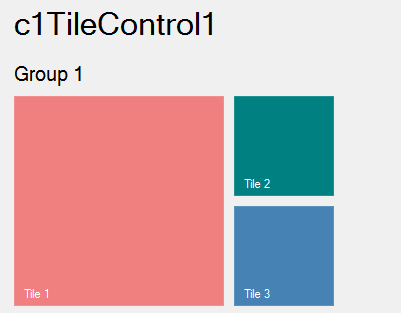- TileControl for WinForms Overview
- TileControl for WinForms Key Features
- TileControl for WinForms Quick Start
- Design-Time Support
- TileControl Layout
- TileControl Behavior
- TileControl Templates
- TileControl Groups
- TileControl Tiles and Elements
- Data Binding Overview
- TileControl for WinForms Samples
-
TileControl for WinForms Task-Based Help
- Adding Templates to the C1TileControl
- Assigning a Template to a Specified Tile
- Adding Elements to a Template
- Creating a Lookup Table for C1TileControl
- Changing the BackColor of the Template
- Removing Specific Templates
- Alternating the Text View by a Timer
- Saving and Loading TileControl as an XML File
- Setting Text for the TileControl and Group
- Adding Groups to the C1TileControl
- Removing Groups from the C1TileControl
- Modifying the Group’s Font Properties
- Setting the TileControl’s BackColor
- Adding Tiles to a Specific Group
- Creating a CheckMark for the Tile
- Adding Image Elements to a Tile
Increasing the Size of a Specific Tile
A Tiles size can be increased using the HorizontalSize and VerticalSize properties.
Design-Time
To increase the Tiles size at design-time, complete the following:
- Select the Group and click on Edit Tiles from the C1TileControl Group Tasks menu.
- In the Group.Tiles Collection Editor select tile1[Tile 1] and set the HorizontalSize to 2 and the VerticalSize to 2.
- Click OK to save and close the Group.Tiles Collection Editor.
 This topic illustrates the following:
This topic illustrates the following:
Tile 1s size in increased so it appears twice as large as the other two tiles.