- ASP.NET MVC
- Getting Started
- Configuring your MVC Application
- Adding NuGet Packages to your App
- Adding Controls
- Client-Side Support
- Globalization
-
Working with Controls
- Accordion
- Barcode
- CollectionView
- DashboardLayout
- Excel
- File Manager
- Financial Charts
- FlexChart
-
FlexGrid
- Key Features
- Quick Start
-
Work with FlexGrid
- Columns
- Custom Cell Template
- Custom Editors
- Data Binding
- Data Map
- Detail Row
- Disable Server Reading
- Editing
- Excel Import and Export
- Excel RTL Export
- Exclusive Value Search
- Filtering
- FlexGrid Selector
- Full Text Search
- Case-sensitive Search
- Grouping
- Header Focusability
- Keyboard Handling
- Merging
- Paging
- PDF Export
- Right To Left Rendering
- Scaffolding
- Selection Modes
- Star Sizing
- Styling and CSS
- TreeGrid
- Unbound FlexGrid
- Unobtrusive Validation
- Virtual Scrolling
- Transposed Grid
- FlexMap
- FlexPie
- FlexRadar
- FlexReport
- FlexSheet
- FlexViewer
- Gauge
- Input Controls
- MultiRow
- TransposedMultiRow
- OLAP
- Sunburst Chart
- TabPanel
- TreeMap
- TreeView
- Styling
- ASP.NET MVC Samples
- Release History
Editable TreeGrid
When you use FlexGrid's ChildItemsPath to show the data as a tree, the resulting grid will be read-only by default. This happens because every row in a tree is a GroupRow, and group rows are read-only by default. However, you can make the tree editable by handling the OnClientLoadedRows event to set the isReadOnly property of every row to false.
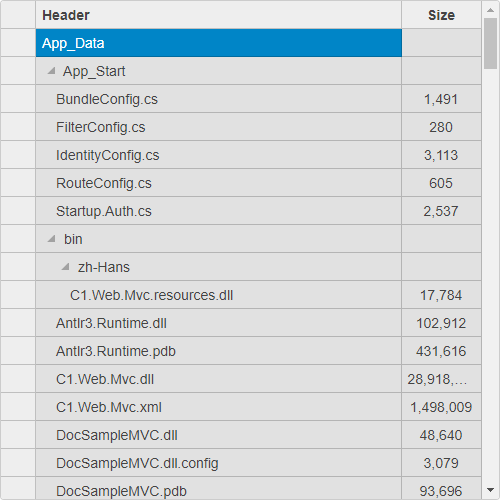
To make the TreeGrid editable, use the following code. The example uses TreeItem.cs model which was added to the application in the TreeGrid topic:
Controller code
public ActionResult EditableTreeGrid()
{
var list = Folder.Create(Server.MapPath("~")).Children;
return View(list);
}View code
@model IEnumerable<ITreeItem>
@(Html.C1().FlexGrid().Id("grid").Width(500).Height(500)
.Bind(Model)
.ChildItemsPath("Children")
.AutoGenerateColumns(false)
.Columns(columns =>
{
columns.Add().Binding("Header").Width("*");
columns.Add().Binding("Size").Width("80").IsReadOnly(true).Align("center");
})
.OnClientLoadedRows("setEditableRows")
)
<script>
function setEditableRows(s, e) {
s.rows.forEach(function (row) {
row.isReadOnly = false;
});
}
</script>

