- Document Solutions for PDF Overview
- Key Features
- Getting Started
- Product Architecture
- Features
- Access Primitive and High-Level PDF Objects
- Render HTML to PDF
- Save PDF as Image
- Barcodes in PDF
- Best Practices
- Walkthrough
- Tutorials
- Samples
- API Reference
- Release Notes
- Document Solutions PDF Viewer Overview
View PDF with Field Formats
Some PDF-based fillable forms have formatted fields, such as percent, number, date, etc., which simplifies the readability of the form to fill it correctly. DsPdfViewer supports the viewing of such PDF documents with formatted form fields. The following table lists the field formats supported by DsPdfViewer:
| Format | Description | Example |
|---|---|---|
| Percent | Displays a numeric value as a percentage. | The numeric value "1" in the field dislpays as "100%" after applying the format function. |
| Number | Displays a numeric value according to specified parameters. | The numeric value "0.123" in the field displays as "0.123 €" after applying the format function. |
| Time | Displays a time value according to the specified style. | The time value "23:21" in the field displays as "11:21 PM" after applying the format function. |
| Date | Displays a date value according to the specified style. | The date value "2024/May/27" in the field displays as "May 21, 2024" after applying the format function. |
| Special | Displays a value according to the specified fixed format style. | The value "1234567890" in the field displays as "(123) 456-7890" after applying the format function. |
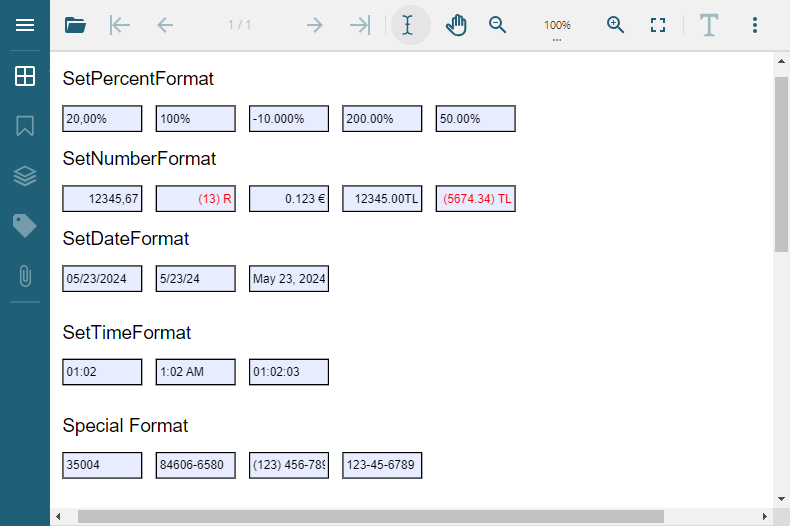
type=note
Note:
- You can also create a PDF with formatted fields using DsPdf and the field format functions such as AFPercent_Format, AFNumber_Format, AFDate_FormatEx, AFTime_FormatEx, and AFSpecial_Format. For more information, refer to Set Field Formats using Format Functions.
- Since DsPdf does not parse ActionJavaScript, the field formatting will not take effect initially, but it will take effect when you modify the field. To overcome this, DsPdf provides various methods in TextField, CombTextField, and ComboBoxField classes to set the field format. For more information, refer to Set Field Format.
Limitation
The field formatted with AFNumber_Format function has the following limitation:
- If the appearance stream has a value for field text color, then DsPdfViewer sets the default color for positive values according to the appearance stream value. For example, if the text color is “red” in the appearance stream, then there will not be any distinction between positive and negative values when the parameter “negative“ for the AFNumber_Format is set to 1.


