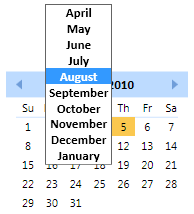You can easily change the selected month or year of a C1Calendar control using the CalendarBase.SelectedDate property.
Using XAML
The following XAML sets the CalendarBase.SelectedDate property:
| XAML |
Copy Code
|
|---|---|
<c1:C1Calendar Margin="10,10,82,89" Name="c1Calendar1" HorizontalAlignment="Left" Width="182" Height="159" VerticalAlignment="Top" SelectedDate="2010-08-5" /> |
|
At Run Time
To change the month or year of a C1Calendar control at run time: