Reminders
Appointment reminders display a Reminder dialog box at a specified time before the appointment occurs. In the Reminder dialog box, you have the option of dismissing one or more appointments (if multiple appointments are due), opening the appointment, or resetting the reminder to appear again in a set amount of time.
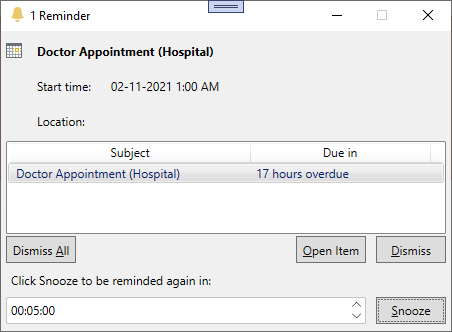
Reminders can be set when creating an appointment by checking the Reminder check box and setting the amount of time before the appointment that you would like the reminder to appear in the Reminder time selector.
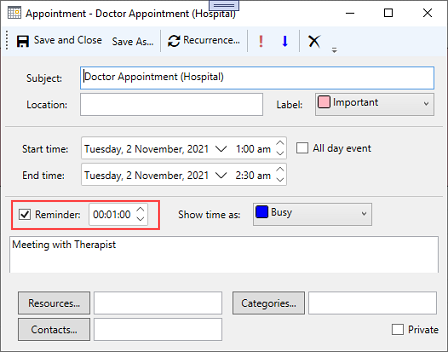
To set a reminder for an appointment, you can set ReminderSet property of the Appointment class to true and then based on your requirements, you can set the time interval for the reminder to start prior to the appointment as demonstrated in the following code:
// Showing Reminder
appointment.ReminderSet = true;
//remind before one minute
appointment.ReminderTimeBeforeStart = TimeSpan.FromMinutes(1);


