Calendar Settings
The Scheduler control uses the set of calendar settings defined via the corresponding properties of the CalendarHelper class. For example, you can create a work week calendar by specifying the work days through the CalendarHelper class. Notice that the XAML for the CalendarHelper class is the same for all three controls.
<c1:C1Scheduler x:Name="scheduler1" ViewType="Week">
<c1:C1Scheduler.CalendarHelper>
<c1:CalendarHelper WeekStart="Sunday"
EndDayTime="18:20:00" StartDayTime="09:20:00"
WorkDays="Tuesday,Wednesday,Thursday,Friday,Saturday">
</c1:CalendarHelper>
</c1:C1Scheduler.CalendarHelper>
</c1:C1Scheduler>
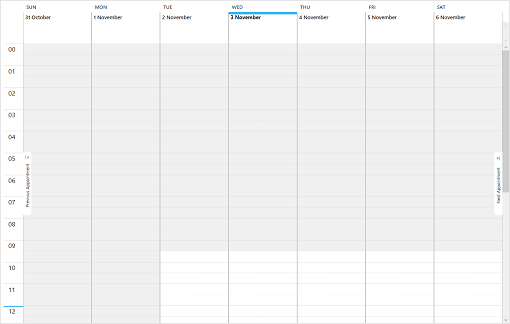
The following calendar settings are available:
| CalendarHelper Property | Description |
|---|---|
| WeekStart | Gets or sets the DayOfWeek value determining the first day of the week. The default is system settings. |
| WorkDays | Gets or sets the WorkDays object containing the set of working days in one week. |
| StartDayTime | Gets or sets the TimeSpan value specifying the beginning of the working time. |
| EndDayTime | Gets or sets the TimeSpan value specifying the end of the working time. |
| Holidays | Gets or sets ObservableCollection<DateTime> object which holds the list of holidays (non-working days in addition to weekends). |
| WeekendExceptions | Gets or sets the ObservableCollection<DateTime> object which holds the list of weekend days which should be working. |
| FullMonthNames | Gets an array of culture specific full month names. |


