Page Shadows
The C1Book control includes shadows that give the control a three-dimensional appearance. The control includes inner and outer shadows. Inner shadows appear in the center of the book, and behind the right page when turning. Outer shadows appear around the outside of the control and behind the left page when turning. For example, the following image illustrates inner and outer shadows:
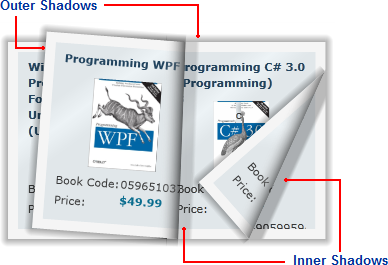
If you do not want shadows to be displayed, you can change their visibility by setting the C1Book.ShowInnerShadows and C1Book.ShowOuterShadows properties to False.


