First Page Display
By default, the first page in the C1Book control is displayed on the left hand side. This makes it appear as if the book is open:
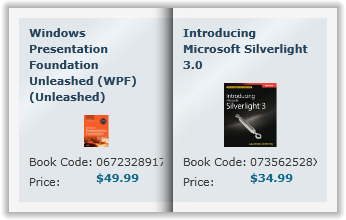
If you choose, however, you can change the display of the first page to appear on the right by setting the C1Book.IsFirstPageOnTheRight property to True. When the first page is set to display on the right side, it will appear similar to a cover, as if the book is closed:



