- List for WinForms Overview
- Key Features
- Design-Time Support
- Quick Start
- Data Binding
- List Items
- Data Views
- Data Presentation
- Format
- Split Presentation
- Search
- Sort
- Navigation
- Scroll Bar
- Selection
- Virtualization
- Display Images
- ToolTips
- Bookmarks
- Export, Import, and Print
- Customization
- Styling and Appearance
- Integration with C1Combo
Context Menu
List has additional commands with each context menu that Visual Studio provides for all .NET controls. To access List's context menu, right-click on the List control and the context menu appears as following:
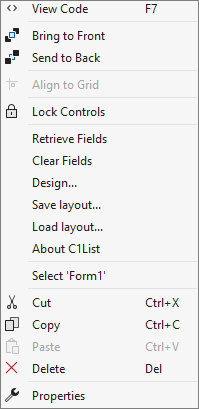
The following table demonstrates the commands provides by List context menu:
| Commands | Description |
|---|---|
| Retrieve Fields | Retrieves all of the formatting information and base data for the column. |
| Clear Fields | Clears out any existing column formatting. |
| Design... | Opens the C1List Designer. |
| Save Layout | Saves the current layout of C1List as an XML file. |
| Load Layout | Loads a previously saved XML layout file. |
| About C1List | Displays the list's About box |
Besides these commands, the context menu also provides options options such as View Code, Align to Grid, Cut, Copy, Paste, and so on, which are provided by the Visual Studio for all controls.
type=note
Note: WinForms .NET Edition does not include rich design-time support yet. We will enhance it in future releases.


