This topic demonstrates how to customize the drop-down of a C1DateEdit control. By default, the drop-down appears like the image below:
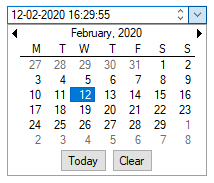
![]()
You can hide the Clear and Today buttons by performing the following tasks:
The FormatType property allows you to edit the date displayed in the box.
By default, the date and time are displayed in the box. To only show the date, perform the following task: