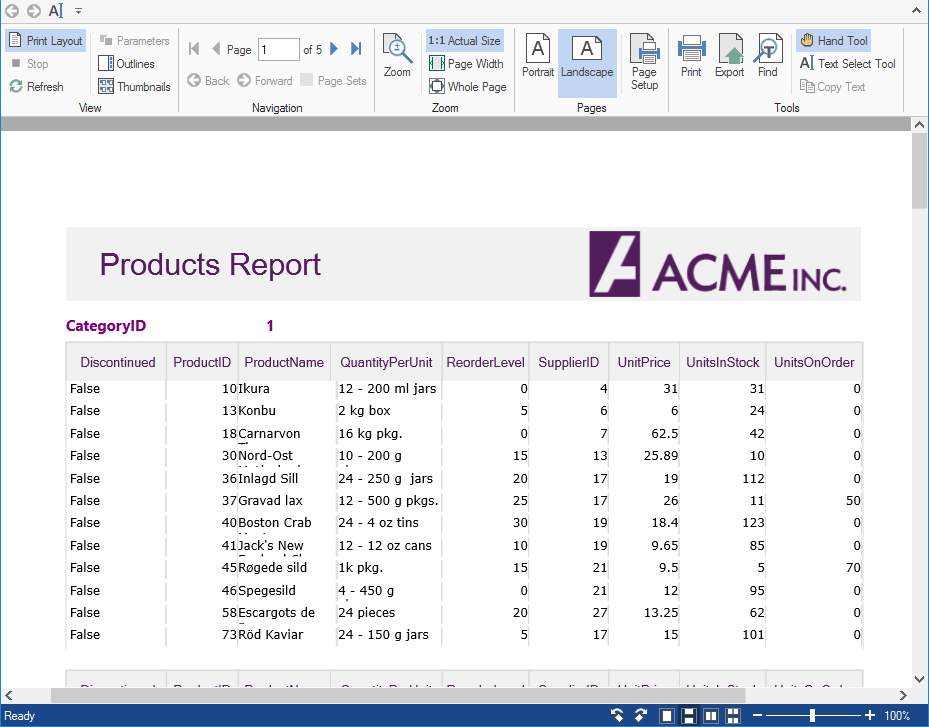- FlexReport for WinForms Overview
- Key Features
- FlexReport versus other Reporting Controls
- Core Classes
- Design-Time Support
- Quick Start
- FlexReport Designer
- FlexReportDesigner Control
- Data Binding
- Load Reports
- Create Reports
- Sections of FlexReport
- Fields and Custom Fields
- Modifying the Fields
- Parameters
- VBScripting with ExpressionEditor
- Filtering Data
- Grouping Data
- Sorting Data
- Customize Reports
- Styling the Reports
- Export Reports
- Preview and Print Reports
- Deployment
- FlexViewer
Binding with FlexReport
To render a report, you need to bind the report to the FlexViewer control. Once the report definition has been created, a data source defined, and loaded into the FlexReport component, you can render the report using FlexViewer.
To preview the report in the FlexViewer control, the steps are as follows:
From the Toolbox, double-click the FlexViewer control to add it to your project.
From the Properties window, set the C1FlexViewer.Dock property to Fill.
Select the Windows Form with your mouse and drag to resize it. For this example, we resized the Form to 600 x 500 so it better reveals the preview panel.
Double-click the form and enter the following code in the Form_Load event handler: vbnet
'load report definition c1FlexReport1.Load("..\..\Products Report.flxr", "Products Report") 'preview the report c1FlexViewer1.DocumentSource = c1FlexReport1csharp
//load report definition c1FlexReport1.Load(@"..\..\Products Report.flxr", "Products Report"); //preview the report c1FlexViewer1.DocumentSource = c1FlexReport1;Press F5 to run the application. Observe the output.