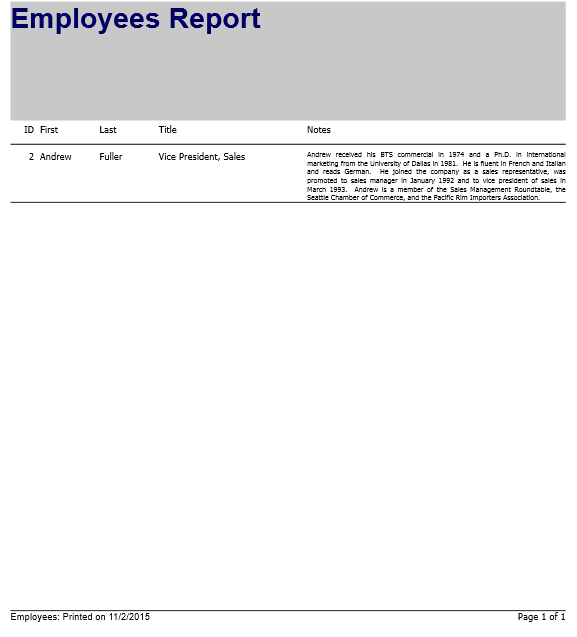- FlexReport for WinForms Overview
- Key Features
- FlexReport versus other Reporting Controls
- Core Classes
- Design-Time Support
- Quick Start
- FlexReport Designer
- FlexReportDesigner Control
- Data Binding
- Load Reports
- Create Reports
- Sections of FlexReport
- Fields and Custom Fields
- Modifying the Fields
- Parameters
- VBScripting with ExpressionEditor
- Filtering Data
- Grouping Data
- Sorting Data
- Customize Reports
- Styling the Reports
- Export Reports
- Preview and Print Reports
- Deployment
- FlexViewer
Filtering Data
Filtering a data is important where you want to view only a portion of data based on certain criteria. In FlexReport, the data is filtered by using DataSource.Filter.
Lets say you want to view the employee detail corresponding to an Employee ID for the report created in FlexReport Quick Start. Add the following code where EmployeeID field is added in the Detail section, to Filter the employee detail corresponding to the 'EmployeeID = 2'.
vbnet
C1FlexReport1.DataSource.Filter = "EmployeeID = 2"
csharp
c1FlexReport1.DataSource.Filter = "EmployeeID = 2";
Run the project. You see that the First name, Last name, Title, and Notes for the employee with EmployeeID = 2 is displayed.