- FlexReport for WinForms Overview
- Key Features
- FlexReport versus other Reporting Controls
- Core Classes
- Design-Time Support
- Quick Start
- FlexReport Designer
- FlexReportDesigner Control
- Data Binding
- Load Reports
- Create Reports
- Sections of FlexReport
- Fields and Custom Fields
- Modifying the Fields
- Parameters
- VBScripting with ExpressionEditor
- Filtering Data
- Grouping Data
- Sorting Data
- Customize Reports
- Styling the Reports
- Export Reports
- Preview and Print Reports
- Deployment
- FlexViewer
Fields and Custom Fields
Fields within a report represent data mapping between a data source and the template of the report. FlexReport allows you to add an in-built field as well as a custom field. To add fields in FlexReport, you simply need to use the Fields group of Insert tab in FlexReportDesigner, and click the desired field and drop it into the report.
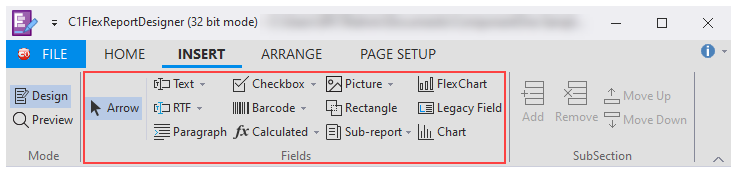
You can also create your own custom fields and add them to the Report Designer. Custom fields in FlexReport can be generated using the C1.Win.FlexReport.CustomFields assembly. This can be done only by registering the assembly in C1FlexReportDesigner.4.exe.settings.
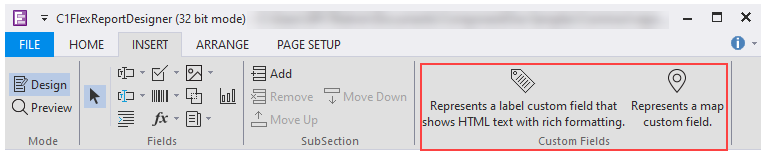
In the sub-topics, we explain various types of in-built and custom fields, their properties, and how to add them to your reports. Note that the database used for adding fields is C1NWind.mdb.
type=note
Note: The custom fields can only be generated by registering the assembly in FlexReportDesigner (.NET4.0) and C1FlexReportDesigner.4.exe.settings. It would require the use of the 4.0 versions of the respective controls and scaling the application to 4.0 .NET framework.


