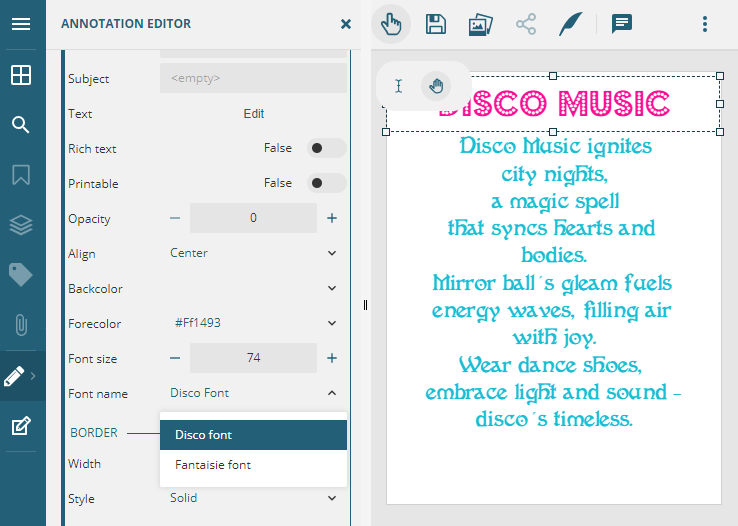- Document Solutions for PDF Overview
- Key Features
- Getting Started
- Product Architecture
- Features
- Access Primitive and High-Level PDF Objects
- Render HTML to PDF
- Save PDF as Image
- Barcodes in PDF
- Best Practices
- Walkthrough
- Tutorials
- Samples
- API Reference
- Release Notes
- Document Solutions PDF Viewer Overview
Custom Fonts
Sometimes you need custom fonts to use your creativity to create or edit a PDF document, which is not possible with the default fonts. With DsPdfViewer, you can add and use a list of new or custom fonts using registerFont method and editorDefaults.fontNames option.
Refer to the following example code to register and add custom fonts to DsPdfViewer:
// Register custom fonts.
viewer.registerFont("BudmoJiggler-Regular", "/assets/budmo_jiggler.ttf");
viewer.registerFont("FantaisieArtistique", "/assets/FantaisieArtistique.ttf");
// Set editor defaults for free text annotation.
viewer.options.editorDefaults.freeTextAnnotation = { fontName: 'FantaisieArtistique', borderStyle: { width: 0 } };
// Add font names.
viewer.options.editorDefaults.fontNames = [
{ name: 'Disco font', value: 'BudmoJiggler-Regular' },
{ name: 'Fantaisie font', value: 'FantaisieArtistique' }
];