ListView Overview
The ComponentOne ListView for WPF is a datagrid-like control with an interactive list-like user interface, which allows you to select one or more items. The ListView control provides you with a data-bound list of items and lets you display data in a hierarchical arrangement.
ListView supports displaying huge lists of data in a blazing-fast manner with UI virtualization and paging. Not just this, the user can also display data sets in various layouts or views, and perform data operations such as grouping, sorting and filtering. The user can also style and customize items in the list view and display images within the list.
Being a high-performance control, ListView packs a lot of interesting features that can boost your business goals, such as checklist functionality and multiple selection modes.
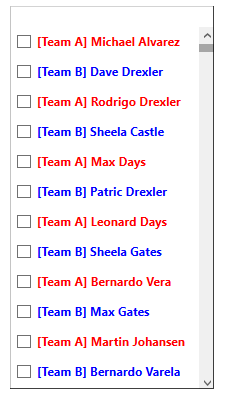
| Documentation | Product Samples |
|---|---|
| Create Your First Application using ListView Data Binding Work with ListView Tile List View | Product samples are located at Documents\ComponentOne Samples\WPF\vx.x\CS\ListView on your system, if you have installed the samples while installing WPF Edition using ComponentOneControlPanel.exe. |
| API References | |
| API References |


