Appearance and Styling
You can style the ListView control. For example, you can set the foreground color of the ListView using the Foreground property, the background color using the Background property and the background of the selected item using the SelectedBackground property.
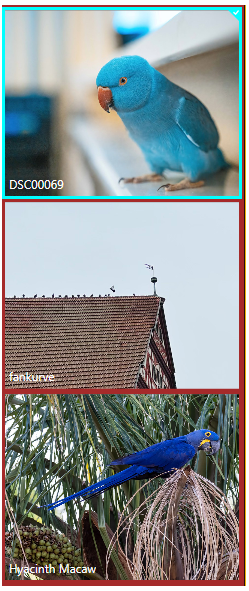
Use the code snippet below to set these properties in the XAML:
<c1:C1ListView x:Name="listView" Background="brown" Foreground="white" SelectedBackground= "Aqua" ItemWidth="240" ItemHeight="192" ViewportGap="0" ViewportPreviewGap="0" >
</c1:C1ListView>


