- Menus and Toolbars for WinForms Overview
- Key Features
- Overview
- Design-Time Support
-
Menus and Toolbars Overview
- Menus and Toolbars Functionality
- Common Objects Used to Create Menus and Toolbars
- Unique Objects Among Menus and Toolbars
- Menus Appearance and Behavior
-
Toolbars Appearance and Behavior
- Toolbar Visual Styles
- Look and Feel of Toolbars
- Special Border Styles in Toolbars
- Mouse-Over Styles in Toolbar Buttons
- Docking and Floating Toolbars
- Embedded Controls in Toolbars
- Run-Time Customization for Toolbars
- Wrapping Toolbar Buttons and Text
- ToolTips in Toolbars
- Toolbar and Button Layout Behavior
- Using Mnemonics in Toolbar
- DockingTab Overview
- NavBar Overview
- OutBar Overview
- TopicBar Overview
- RadialMenu Overview
- Menus and Toolbars for WinForms Samples
- Menus and Toolbars for WinForms Task-Based Help
Special Border Styles in Toolbars
C1ToolBar has a special class, C1Border, that allows you to add various border styles to the toolbars. C1Border contains the following members:
| Name | Description |
|---|---|
| BottomEdge | Determines whether the border has a bottom edge. |
| DarkColor | Gets or sets the color of the group. In the Flat setting for the Style this color applies to the top, bottom, left, and right edges of the toolbar. |
| LeftEdge | Determines whether the border has a left edge. |
| LightColor | Gets or sets the color of the border. This color is not used in the Flat setting for the C1Border |
| RightEdge | Determines whether the border has a right edge. |
| Style | Gets or sets the border style. |
| TopEdge | Determines whether the border has a top edge. |
| Width | Gets or sets the border width in pixels. |
The following image illustrates the TopEdge, LeftEdge, BottomEdge, and RightEdge properties for the C1Border class.
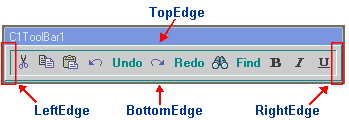
The TopEdge, LeftEdge, BottomEdge, and RightEdge properties are useful for applying borders to specific areas such as the top, bottom, left, or right edge of the C1ToolBar. These properties are set to True by default.
The following table illustrates each of the property settings for Style property. In addition to the various border styles shown below, the table also illustrates the Width, DarkColor, LeftEdge, RightEdge, BottomEdge, and TopEdge properties. The Width property is set to 5 pixels, DarkColor property is set to DarkTurquoise, LeftEdge property is set to PaleTurquoise, and the LeftEdge, RightEdge, BottomEdge, and TopEdge are all set to True.
| Property Setting | Image |
|---|---|
| Style.None |  |
| Style.Flat |  |
| Style.Groove |  |
| Style.Ridge |  |
| Style.Inset |  |
| Style.Outset |  |
The following table illustrates the effect of the LeftEdge, RightEdge, BottomEdge, and TopEdge when each one is disabled:
| Property Setting | Image |
|---|---|
| BottomEdge.False |  |
| LeftEdge.False |  |
| RightEdge.False |  |
| TopEdge.False |  |
For more information about using these properties, see Modifying the Appearance of the Toolbar.


