- 3D Chart for WinForms Overview
- Key Features
- 3D Chart Design-Time Support
- 3D Chart Fundamentals
- 3D Axes
- Design-Time Tools for Creating 3D Charts
- 3D Data
- 3D Labels
- 3D Chart Elements
- 3D Contour Styles
- 3D Chart End-User Interaction
- Chart 3D for WinForms Samples
- Chart 3D for WinForms Task-Based Help
- Chart 3D for WinForms Frequently Asked Questions
Step 3. Edit the Chart3D View
The next step in the chart wizard is to modify the view of the 3D Chart. Under the 3D-View tab, you can easily set or modify any of the properties in the Chart3DView class. To rotate the x-axis, move the slide up or down and to rotate the y-axis move the slider left to right. You can also change the 3D chart perspective by clicking the up or down arrow or by entering a value. To modify the perspective, enable the Perspective property by checking the On check box. To scale the X or Y axis, click on the up and down arrows in the combo box.
If you have a contour or zone chart, you can modify the ColorSet and NumLevels properties located in the Contour group.
A reset button is provided for each property in case you need to reset a specific property back to its default value.
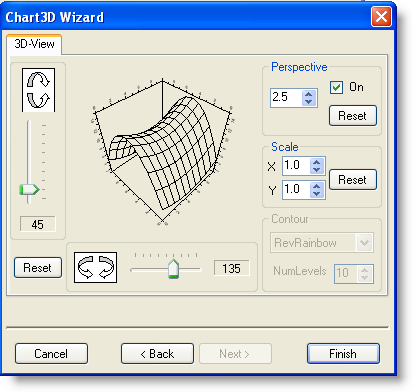
One you are done editing the 3D chart you can select Finish.


