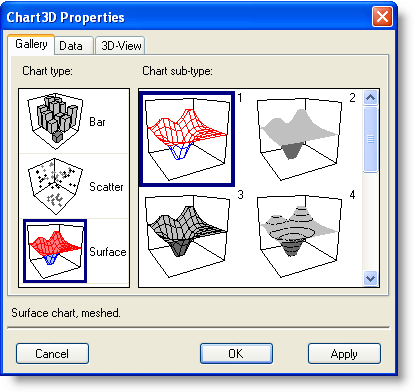- 3D Chart for WinForms Overview
- Key Features
- 3D Chart Design-Time Support
- 3D Chart Fundamentals
- 3D Axes
- Design-Time Tools for Creating 3D Charts
- 3D Data
- 3D Labels
- 3D Chart Elements
- 3D Contour Styles
- 3D Chart End-User Interaction
- Chart 3D for WinForms Samples
- Chart 3D for WinForms Task-Based Help
- Chart 3D for WinForms Frequently Asked Questions
Gallery Tab
The Gallery tab provides options for choosing a chart type and/or a sub-type of a chart. The available chart types are located in the left side of the Gallery tab page and the available chart sub-types are located on the right side of the Gallery tab page. To see a description of all chart type selections, see Basic 3D Chart Types. You can choose from a variety of simple chart types or you could click on complex types to add more functionality to your chart.