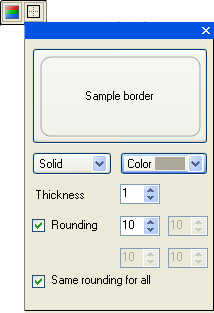- 3D Chart for WinForms Overview
- Key Features
- 3D Chart Design-Time Support
- 3D Chart Fundamentals
- 3D Axes
- Design-Time Tools for Creating 3D Charts
- 3D Data
- 3D Labels
- 3D Chart Elements
- 3D Contour Styles
- 3D Chart End-User Interaction
- Chart 3D for WinForms Samples
- Chart 3D for WinForms Task-Based Help
- Chart 3D for WinForms Frequently Asked Questions
ChartArea Toolbar
Another primary toolbar, the ChartArea toolbar for the C1Chart3D control includes a Background and a Border command button. The figure below shows how the ChartArea toolbar appears when the user selects the ChartArea on the C1Chart3D control. When a user selects a toolbar a label name is provided for the user's convenience.
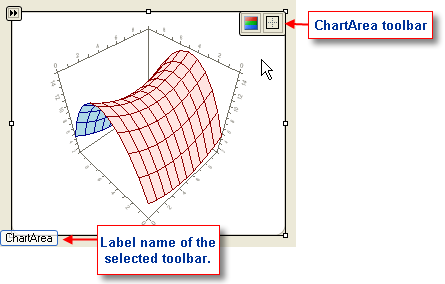
ChartArea Toolbar's Command Buttons
The following command buttons are available in the ChartArea toolbar:
BackGround button
The Background command button has a drop-down box that contains three different types of styles for the background and a color drop-down list box for the user to specify a color for the ChartArea's background.
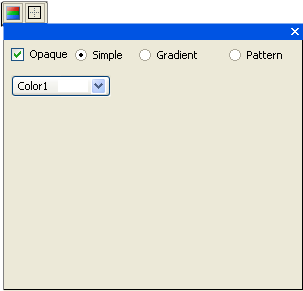
Border button
The Border command button includes a drop-down box that contains editable Border styles and colors for the ChartArea's border.