- 2D Chart for WinForms Overview
- Key Features
- Chart for WinForms Quick Start
-
Design-Time Support
- C1Chart Smart Tag
- C1Chart Context Menu
-
C1Chart Collection Editors
- Action Collection Editor
- AlarmZone Collection Editor
- Axis Collection Editor
- ChartDataSeries Collection Editor
- ChartGroup Collection Editor
- FunctionBase Collection Editor
- Label Collection Editor
- PointStyle Collection Editor
- ScaleMenuItem Collection Editor
- TrendLine Collection Editor
- ValueLabel Collection Editor
- VisualEffectsStyle Collection Editor
- Chart Fundamentals
- Common Usage for Basic 2D Charts
- Specific 2D Charts
- Design-Time Tools for Creating 2D Charts
- Charting Data
- Data Binding
- Charting Labels
- Chart Area and Plot Area Objects
- Customizing Chart Elements
- Loading and Saving Charts, Data, and Images
- End-User Interaction
- Chart for WinForms Samples
- Chart for WinForms Tutorials
- Chart for WinForms Task-Based Help
ScaleMenuItem Collection Editor
The ScaleMenuItem Collection Editor is used for modifying the properties in the ScaleMenuItem collection.
To Access the ScaleMenuItem Collection Editor
- Right-click the C1Chart control and select Properties from its context menu.
- In the Properties window, expand the ChartArea node, expand the AxisX, AxisY, or AxisY2 node, and then expand the ScrollBar.
- Click the ellipsis button next to the ScaleMenuItems property. The ScaleMenuItem Collection Editor appears.
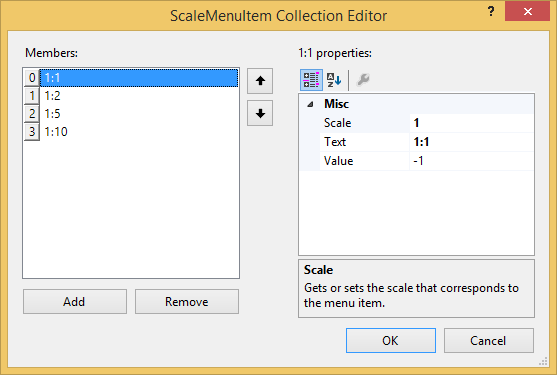
Properties available in the ScaleMenuItem Collection Editor
The following properties are available for the user in the ScaleMenuItem Collection Editor at design time or they can be used in the ScaleMenuItem class at run time:
| Members | Description |
|---|---|
| Scale | Gets or sets the scale that corresponds to the menu item. |
| Text | Gets or sets the text of the menu item. |
| Value | Gets or sets the value that corresponds to the menu item. |


