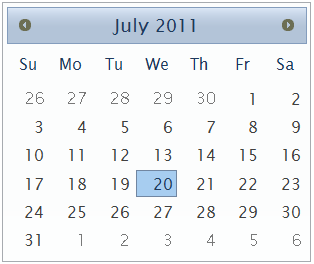C1Calendar features six embedded themes that you can apply to the control with just a few clicks. This topic illustrates how to change your Theme in Design view and Source view.
For more information on visual schemes, see Themes.
Changing the Theme in Design View:
To change the theme of your C1Calendar, follow these steps:
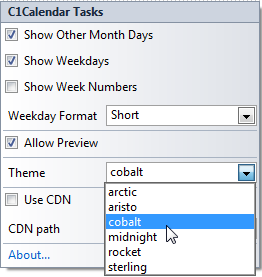
The C1Calendar control adopts the cobalt visual style.
This Topic Illustrates the Following:
The following image shows a C1Calendar with the cobalt visual scheme: