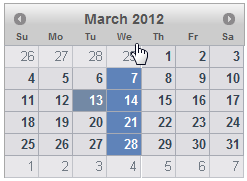The weekday selector appears below the calendar title (or below the calendar header if it exists on the calendar). It represents the week day names, Sunday through Saturday, that appear horizontally above the calendar days.
You can use the weekday selector to select the weekdays in the calendar at run time if you enable the day and weekday values for the SelectionMode property like the following:
In Design View:
In Source View:
To write code in Source View
<cc1:C1Calendar ID="C1Calendar1" runat="server">
<SelectionMode WeekDay="True" />
</cc1:C1Calendar>
This topic illustrates the following:
Select any of the week day names, such as Su. or Mo. that appear horizontally above the calendar days.