Merge Excel Service
Merge multiple excel files into workbook with REST Api service provided by Web API Edition. The service merges multiple excel files into a supported workbook format- json, xlsx, xls, and xml.
To merge multiple excel files, use GET method if the files to merge reside on a configured storage, else use POST method if you provide the files (to merge) from client.
Merge Excel Request Schema
The storage location along with name and file format of the merged excel is specified in the request URL for GET request, as:
GET: http://[:port]/api/excel/merge?FileName=<>&type=<>&FileNamesToMerge=<>&FileNamesToMerge
GET Request Schema to Merge Multiple Excel Files
The following illustration depicts a request URL with parameters to merge multiple excel files available in configured storage.
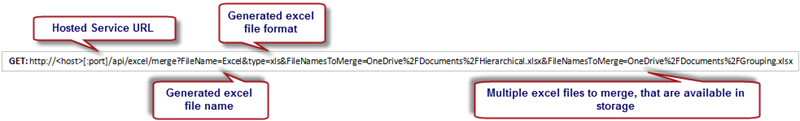
The following table shows request URL parameters (to merge multiple excel files, available in storage) and their respective supported values.
| Parameter | Values Supported | Description |
|---|---|---|
| FileName | String | Name of the generated excel file, to be specified by the user. |
| Type | xlsx, xls, xml | File format of the merged excel file. |
| FileNamesToMerge | Excel file names that storage manager recognizes | Excel files to merge, available in storage. |
POST Request Schema to Merge Multiple Excel Files
POST request is appropriate if you are providing the excel files, to merge, through client. The request URL for POST appears as: POST: http://[:port]/api/excel/merge
The following table shows query parameters for POST request (to merge multiple excel files, posted from client) and their respective supported values.
| Parameter | Values Supported | Description |
|---|---|---|
| FileName | String | Name of the generated excel file, to be specified by the user. |
| Type | xlsx, xls, xml | File format of the merged excel file. |
| FilesToMerge | xlsx, xls, and csv | Excel files to merge, to be uploaded from client. |
Here, users need not specify the query parameters in the request URL. The topic Merge Multiple Excel Files Posted from Client discusses how the parameters of query string are sent in the HTTP message body in POST request.


