Barcode Services
Generate scannable C1 supported barcode on the fly from the (given) text, in/using a variety of standard encoding types. The barcode so obtained can then be saved as image or stream.
Let's say you want to use barcode in PDF document or a form. You simply need to provide the desired text to be barcoded and the barcode type through your simple client application. The client application sends a GET request to the REST API service, which returns the generated barcode in response as an image stream. Barcode service lets you save the barcode image to PNG, JPEG, BMP, GIF, or TIFF image formats. Embed/ use the obtained barcode image in PDF or other documents, forms, databases, ID cards and more.
Barcode Service Request Schema
Your client application sends an HTTP request message to the service, as- GET: http://<host>[:port]/api/barcode.
You need to specify various barcode parameters in this service URL, to generate the desired barcode image. The following illustration depicts a request URL with parameters to generate barcode.
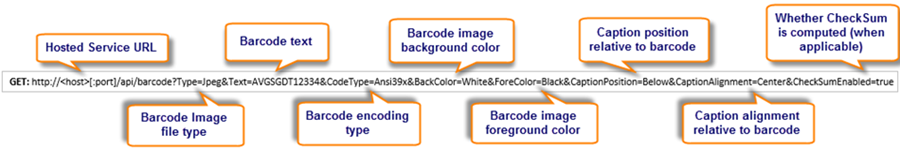
The following table shows barcode parameters and their respective supported values.
| Barcode Parameter | Values Supported | Description |
|---|---|---|
| Type | PNG, JPEG, BMP, GIF, TIFF | Specifies the file type of the generated barcode image. |
| Text | Depends on encoding type. For details refer to Supported Barcode Symbologies. | Specifies the text string that is encoded as barcode image. |
| Code Type | Refer to Supported Barcode Symbologies. | Specifies all the supported encoding types to generate image from the text string. |
| Back Color | Transparent, White, Black, Red, Green, Blue, Yellow, Orange. | Specifies the background color in the generated barcode image. |
| Fore Color | Transparent, White, Black, Red, Green, Blue, Yellow, Orange. | Specifies the foreground color of the supported barcode image. |
| Caption Position | Above, Below, None | Specifies the position of the barcode caption on the generated barcode image. |
| Caption Alignment | Left, Center, Right | Specifies the alignment of the barcode caption on the generated barcode image. |
| CheckSum Enabled | True, False | Specifies whether a checksum will be computed for the barcode and included in the generated image. |


