-
Spread for ASP.NET Product Documentation
-
Developer's Guide
- Getting Started
- Understanding the Product
- Namespaces Overview
- Working with the Spread Designer
- Customizing User Interaction
- Customizing the Appearance
- Customizing with Cell Types
- Managing Data Binding
- Managing Data in the Component
- Managing Formulas
- Managing File Operations
- Using Sheet Models
- Maintaining State
- Working with the Chart Control
-
Using Touch Support with the Component
- Understanding Touch Support
-
Using Touch Support
- Using the Touch Menu Bar
- Using Touch Support with AutoFit
- Using Touch Support with Charts
- Using Touch Support with Editable Cells
- Using Touch Support with Filtering
- Using Touch Support with Grouping
- Using Touch Support when Moving Columns
- Using Touch Support when Moving Rows
- Using Touch Support when Resizing Columns or Rows
- Using Touch Support with Scrolling
- Using Touch Support with Selections
- Using Touch Support with Sorting
- Assembly Reference
- Client-Side Scripting Reference
- Import and Export Reference
-
Developer's Guide
Using Touch Support with Editable Cells
You can use touch gestures to edit cells that allow editing.
Double-tap a cell to go into edit mode. Tap a cell to go into edit mode if the EditModePermanent property is true. Typing a character in the cell also starts edit mode.
Common touch gestures and the mouse action equivalent are listed in the following table.
Touch Gesture | Mouse Action |
|---|---|
Tap | Click |
Double-tap | Double-click |
Press and slide | Press left mouse button and move |
Combo box, list box, text, double, currency, and date time cells use the standard .NET control and the standard control's touch policy. When the standard .NET control text box has focus and is in edit mode, a text selection gripper is displayed. This is supported by the browser.
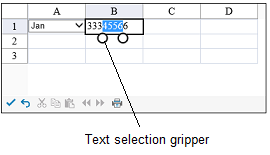
Tap an item in the list box cell to select the item.
The multiple-column combo box cell uses a larger row height in the drop-down list when using touch support.


