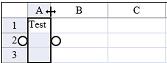-
Spread for ASP.NET Product Documentation
-
Developer's Guide
- Getting Started
- Understanding the Product
- Namespaces Overview
- Working with the Spread Designer
- Customizing User Interaction
- Customizing the Appearance
- Customizing with Cell Types
- Managing Data Binding
- Managing Data in the Component
- Managing Formulas
- Managing File Operations
- Using Sheet Models
- Maintaining State
- Working with the Chart Control
-
Using Touch Support with the Component
- Understanding Touch Support
-
Using Touch Support
- Using the Touch Menu Bar
- Using Touch Support with AutoFit
- Using Touch Support with Charts
- Using Touch Support with Editable Cells
- Using Touch Support with Filtering
- Using Touch Support with Grouping
- Using Touch Support when Moving Columns
- Using Touch Support when Moving Rows
- Using Touch Support when Resizing Columns or Rows
- Using Touch Support with Scrolling
- Using Touch Support with Selections
- Using Touch Support with Sorting
- Assembly Reference
- Client-Side Scripting Reference
- Import and Export Reference
-
Developer's Guide
Using Touch Support with AutoFit
You can use touch support gestures with automatic fit.
Tap to select a column (resize handle becomes visible). Double-tap to resize the column automatically. The Resizable property must be true for the column.
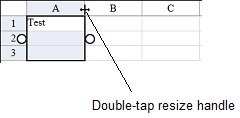
The following image displays the resized column.