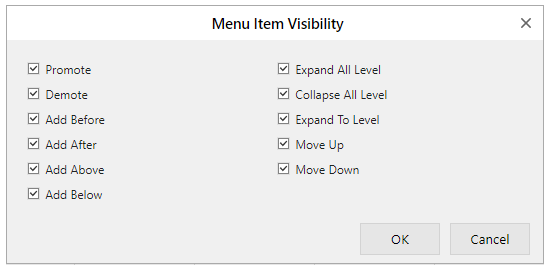- SpreadJS Overview
- Getting Started
- JavaScript Frameworks
- Best Practices
-
Features
- Workbook
- Worksheet
- Rows and Columns
- Headers
- Cells
- Data Binding
- TableSheet
- GanttSheet
- ReportSheet
- Data Charts
- JSON Schema with SpreadJS
- SpreadJS File Format
- Data Validation
- Conditional Formatting
- Sort
- Group
- Formulas
- Serialization
- Keyboard Actions
- Shapes
- Floating Objects
- Barcodes
- Charts
- Sparklines
- Tables
- Pivot Table
- Slicer
- Theme
- User Management
- Culture
- AI Assistant
- SpreadJS Designer
- Tutorials
- SpreadJS Designer Component
- SpreadJS Collaboration Server
- Touch Support
- Formula Reference
- Import and Export Reference
- Frequently Used Events
- API Documentation
- Release Notes
Hierarchy Data
SpreadJS provides the hierarchy option in the data schema to define that the data source is hierarchical. The hierarchy option is inherited from the GC.Data.IDataSourceOption interface, which provides the following parameters:
type: Defines the hierarchy type. It could be a value out of the following: Parent, ChildrenPath, Level, or Custom.
column: Specifies the hierarchy key that will help to build the hierarchical data.
levelOffset: Indicates the level offset that can increase or decrease the level. Usually, the hierarchical level starts with 0.
outlineColumn: Inherited from GC.Data.IHierarchyOutlineColumnOptions, it specifies the column that can be shown as a hierarchy.
summaryFields: Inherited from GC.Data.IHierarchySummaryFieldCollection, it defines the formula for the fields.
parse: Inherited from GC.Data.IHierarchyCustomParseOptions, it parses the primary key of the custom hierarchy type to the parent key.
unparse: Inherited from GC.Data.IHierarchyCustomUnparseOptions, it builds the primary key of the custom hierarchy type.
Hierarchy Types
There are four types of hierarchy, Parent, Level, ChildrenPath, and Custom. Each of them can be configured when adding a Table to the data manager:
Parent Hierarchy
In Parent hierarchy, the hierarchy type 'Parent' is used, and the primary key is used to indicate the hierarchy id.
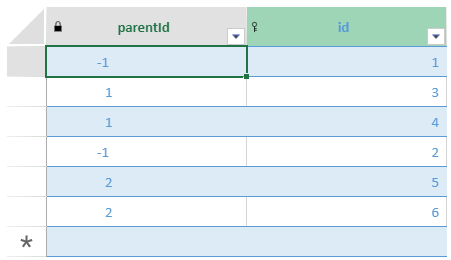
The following code sample shows how to set parent hierarchy in the tablesheet:
<script>
var spread = new GC.Spread.Sheets.Workbook(document.querySelector('#ss'), { sheetCount: 0 });
initSpread(spread)
function initSpread(spread) {
var dataManager = spread.dataManager();
initHierarchyParentType(spread, dataManager);
}
function initHierarchyParentType(spread, dataManager) {
var table = dataManager.addTable("hierarchyParentTable", {
data: initHierarchyParentData(),
schema: {
hierarchy: {
type: 'Parent', // config the parent hierarchy type
column: 'parentId', // specify the column that could be used for building hierarchical view
},
columns: {
'id': { dataName: 'id', isPrimaryKey: true }, // the primary key is required
'parentId': { dataName: 'parentId' },
}
}
});
var sheet = spread.addSheetTab(0, "HierarchyParent", GC.Spread.Sheets.SheetType.tableSheet);
sheet.setDefaultRowHeight(40, GC.Spread.Sheets.SheetArea.colHeader);
sheet.options.allowAddNew = true;
table.fetch().then(function () {
var myView = table.addView("myView", [
{
value: "parentId", width: 200,
outlineColumn: {
showImage: true,
images: ['https://developer.mescius.com/spreadjs/demos/spread/source/images/task-1.png', 'https://developer.mescius.com/spreadjs/demos/spread/source/images/task-2.png', 'https://developer.mescius.com/spreadjs/demos/spread/source/images/task-3.png'],
expandIndicator: 'https://developer.mescius.com/spreadjs/demos/spread/source/images/increaseIndicator.png',
collapseIndicator: 'https://developer.mescius.com/spreadjs/demos/spread/source/images/decreaseIndicator.png',
},
},
{ value: "id", width: 200 },
]);
sheet.setDataView(myView);
});
}
function initHierarchyParentData() {
var data = [
{ id: 1, parentId: -1 },
{ id: 2, parentId: -1 },
{ id: 3, parentId: 1 },
{ id: 4, parentId: 1 },
{ id: 5, parentId: 2 },
{ id: 6, parentId: 2 },
{ id: 6, parentId: 2 },
];
return data;
}
</script>ChildrenPath Hierarchy
In ChildrenPath hierarchy, the hierarchy type 'ChildrenPath' is used. In this case, the primary key is not required, however, it’s better to indicate the primary key for the child.

The following code sample shows how to set ChildrenPath hierarchy in tablesheet:
<script>
var spread = new GC.Spread.Sheets.Workbook(document.querySelector('#ss'), { sheetCount: 0 });
initSpread(spread)
function initSpread(spread) {
var dataManager = spread.dataManager();
initHierarchyParentType(spread, dataManager);
}
function initHierarchyParentType(spread, dataManager) {
var taskTable = dataManager.addTable("Tasks", {
data: initHierarchyChildData(),
schema: {
hierarchy: {
type: 'ChildrenPath',
column: 'TaskChildren',
},
columns: {
TaskName: { dataName: 'name' },
TaskChildren: { dataName: 'children' },
// other columns in the child
}
}
});
var sheet = spread.addSheetTab(0, "HierarchyParent", GC.Spread.Sheets.SheetType.tableSheet);
sheet.setDefaultRowHeight(40, GC.Spread.Sheets.SheetArea.colHeader);
sheet.options.allowAddNew = true;
taskTable.fetch().then(r => {
var taskView = taskTable.addView('TaskView', [
{
value: 'TaskName', outlineColumn: true, width: "*" // this option indicates the column showing as outline column
}
]);
sheet.setDataView(taskView);
})
}
function initHierarchyChildData() {
var data = [
{
name: 'USA',
children: [
{
name: 'Texas',
children: [
{
name: 'Houston',
},
{
name: 'Dallas',
},
{
name: 'San Antonio',
}
]
}
]
},
{
name: 'India',
children: [
{
name: 'UP',
children: [
{ name: 'Noida' },
{ name: 'Ghaziabad' },
{ name: 'Agra' },
]
}
]
}
]
return data;
}
</script>Level Hierarchy
In Level hierarchy, the hierarchy type 'Level' is used. In this case as well, the primary key is not required, however it’s better to indicate the primary key.
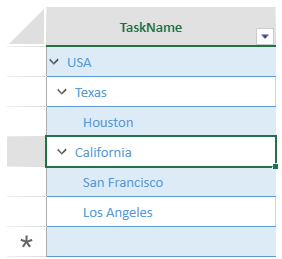
The following code sample shows how to set level hierarchy in the tablesheet:
<script>
var spread = new GC.Spread.Sheets.Workbook(document.querySelector('#ss'), { sheetCount: 0 });
initSpread(spread)
function initSpread(spread) {
var dataManager = spread.dataManager();
initHierarchyParentType(spread, dataManager);
}
function initHierarchyParentType(spread, dataManager) {
var taskTable = dataManager.addTable("Tasks", {
data: initHierarchyLevelData(),
schema: {
hierarchy: {
type: 'Level',
column: 'TaskLevel',
},
columns: {
TaskName: { dataName: 'name' },
TaskId: { dataName: 'id', isPrimaryKey: true }, // using primary key to indicate the hierarchy id optionally if exist
TaskLevel: { dataName: 'level' },
}
}
});
var sheet = spread.addSheetTab(0, "HierarchyParent", GC.Spread.Sheets.SheetType.tableSheet);
sheet.setDefaultRowHeight(40, GC.Spread.Sheets.SheetArea.colHeader);
sheet.options.allowAddNew = true;
taskTable.fetch().then(r => {
var taskView = taskTable.addView('TaskView', [
{
value: 'TaskName', outlineColumn: true// this option indicates the column showing as outline column
}
]);
sheet.setDataView(taskView);
})
}
function initHierarchyLevelData() {
var data = [
{ name: 'USA', level: -1, id: 1 },
{ name: 'Texas', level: 0, id: 2 },
{ name: 'Houston', level: 1, id: 3 },
{ name: 'California', level: 0, id: 4 },
{ name: 'San Francisco', level: 1, id: 5 },
{ name: 'Los Angeles', level: 1, id: 6 },
];
return data;
}
</script>Custom Hierarchy
In Custom Hierarchy, the hierarchy type 'Custom' is used. Here, the primary key is optional.
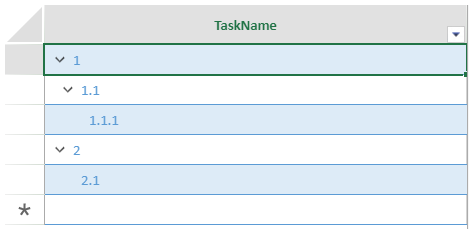
The following code sample shows how to set custom hierarchy in tablesheet:
<script>
var spread = new GC.Spread.Sheets.Workbook(document.querySelector('#ss'), { sheetCount: 0 });
initSpread(spread)
function initSpread(spread) {
var dataManager = spread.dataManager();
initHierarchyParentType(spread, dataManager);
}
function initHierarchyParentType(spread, dataManager) {
var taskTable = dataManager.addTable("Tasks", {
data: initHierarchyChildData(),
schema: {
hierarchy: {
type: 'Custom',
column: 'id',
parse: function (options) {
// parse the primary key "1.1.1" to "1.1"
// the returned value will be treated as parentId
let seg = options.data.TaskId.split('.');
return seg.slice(0, seg.length - 1).join('.')
},
unparse: function (options) {
let parentIds, currentIndex = options.index, parentData = options.parentData, parentKey = parentData && parentData.TaskId;
if (parentKey) {
let sp = parentKey.split('.');
parentIds = sp;
} else {
parentIds = [];
}
parentIds.push(currentIndex + 1);
return parentIds.join('.');
}
},
columns: {
TaskName: { dataName: 'name' },
TaskId: { dataName: 'id', isPrimaryKey: true }, // using primary key to indicate the hierarchy id optionally
}
}
});
var sheet = spread.addSheetTab(0, "HierarchyParent", GC.Spread.Sheets.SheetType.tableSheet);
sheet.setDefaultRowHeight(40, GC.Spread.Sheets.SheetArea.colHeader);
sheet.options.allowAddNew = true;
taskTable.fetch().then(r => {
var taskView = taskTable.addView('TaskView', [
{
value: 'TaskName', outlineColumn: true, width: "*" // this option indicates the column showing as outline column
}
]);
sheet.setDataView(taskView);
})
}
function initHierarchyChildData() {
var data = [
{
id: '1', name: "1"
},
{ id: '2', name: '2' },
{ id: '1.1', name: "1.1" },
{ id: '1.1.1', name: '1.1.1' },
{ id: '2.1', name: '2.1' }
]
return data;
}
</script>Hierarchy Operations
TableSheet supports the following hierarchical operations:
When working with the Hierarchy Data View where the
hierarchy.typeis set toParent, performing operations such as moving or inserting rows requires a mechanism to track the adjusted data positions. To enable these hierarchical operations, you must configure a dedicated data column forrowOrder, then the Data Manager will automatically update therowOrdervalues to reflect the new positions of the affected records. This ensures that the hierarchical integrity and the intended visual ordering of your data are preserved.
Promote the hierarchy data level of the specified row
TableSheets let users promote the hierarchy data level by specified index using the promoteHierarchyLevel(row: number) method.
tableSheet.promoteHierarchyLevel(8);Demote the hierarchy data level of the specified row
TableSheets let users demote the hierarchy data level of the specified row using the demoteHierarchyLevel(row: number, withChildren?: boolean) method.
tableSheet.demoteHierarchyLevel(8);Move the hierarchy data up by the specified row
TableSheets let users move the hierarchy data by specified index up using the moveUp(row: number) method.
tableSheet.moveUp(8);Move the hierarchy data down by the specified row
TableSheets let users move the hierarchy data up by the specified index using the moveDown(row: number) method.
tableSheet.moveDown(8);Add a record after the selected row
TableSheets let users add a new row after the specified row using the addHierarchyItemAfter(row: number, rowData: any) method.
tableSheet.addHierarchyItemAfter(8, {id: 8, name: "grapecity"});Add a record above the selected row
TableSheets let users add record above the selected row using the addHierarchyItemAbove(row: number, rowData: any) method. The added record will replace the position of the selected record, and the selected record will be the child of the added record.
tableSheet.addHierarchyItemAbove(8, {id: 8, name: "grapecity"});Add a record below the selected row
Tablesheet let users add a new row data as the child of the specified row using the addHierarchyItemBelow(row: number, rowData: any) method. You can add a record below the selected row, and the added record will be the last child of the selected record.
tableSheet.addHierarchyItemBelow(8, {id: 8, name: "grapecity"});Delete a record
TableSheet let users delete the record and its sub-records.
Expand a record
This menu item appears while clicking the column header. It expands all hierarchy levels using the expandAllHierarchyLevels() method.
tableSheet.expandAllHierarchyLevels();Collapse a record
The menu item appears while clicking the column header, and it collapses all the hierarchy levels using the collapseAllHierarchyLevels() method.
tableSheet.collapseAllHierarchyLevels();Toggle Menu Item Visibility
The menu items of promote, demote, move up/down, add before/after/above/below, and expand/collapse levels can be displayed or hidden at runtime.
The snapshot depicts displaying the following menu items while clicking the row header.
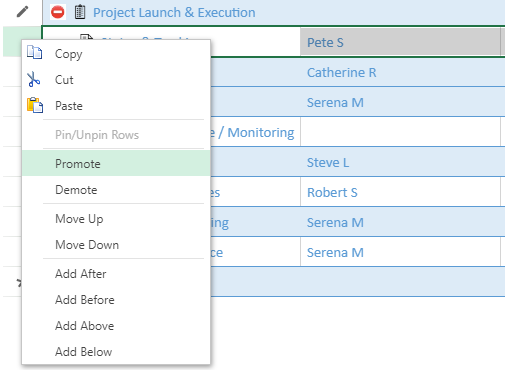
The snapshot depicts displaying the following menu items while right clicking the column header.
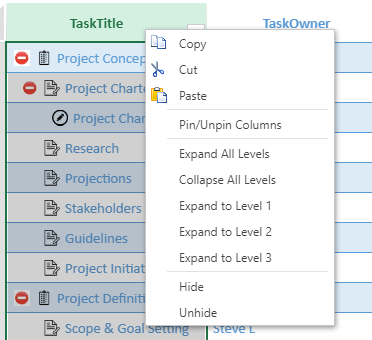
The code sample shows how to toggle the menu item visibility.
// show the menu items for hierarchical records
sheet.options.menuItemVisibility = {
// the options below be on the row header
promoteMenuItemVisible: true,
demoteMenuItemVisible: true,
// the options below be on the column header
expandAllLevelMenuItemVisible: true,
collapseAllLevelMenuItemVisible: true,
expandToLevelMenuItemVisible: true,
// the options below be on the row header
// and the menu items be enable for the dataType of the column be rowOrder
moveUpMenuItemVisible: true,
moveDownMenuItemVisible: true,
addBeforeMenuItemVisible: true,
addAfterMenuItemVisible: true,
addAboveMenuItemVisible: true,
addBelowMenuItemVisible: true,
};Note: Few features like groupBy, pinning rows and resetRow may not work well with the hierarchy data.
Using SpreadJS Designer
The hierarchy data is also supported in the SpreadJS Designer using the Columns tab of Data Source and TableSheet ribbon. You can configure hierarchy type, summary formula, outline column images, etc.
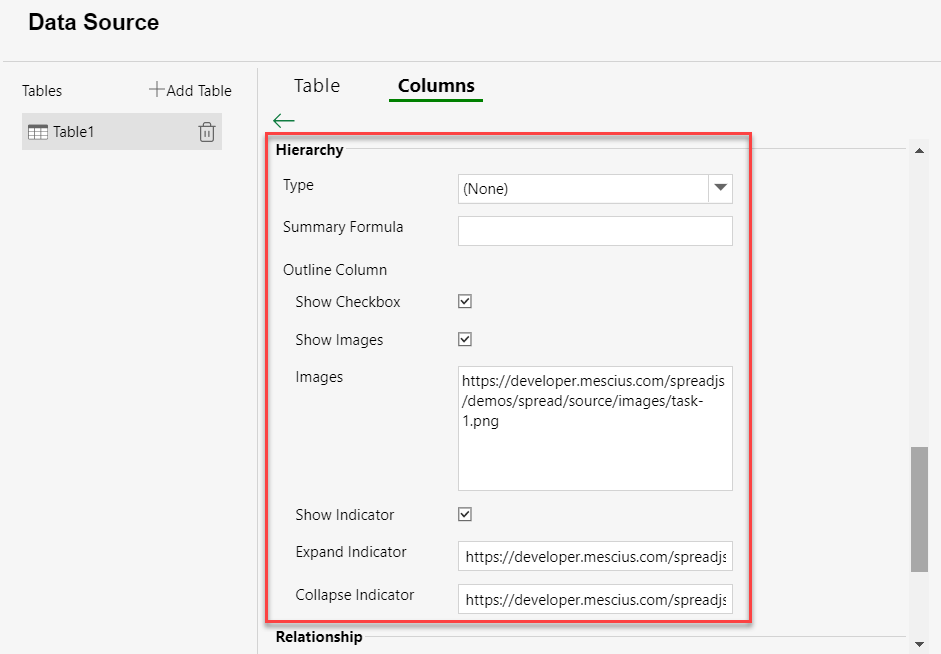
The Hierarchy section provides the following options:
Hierarchy Type: The type can be either the Parent, ChildrenPath, or Level.
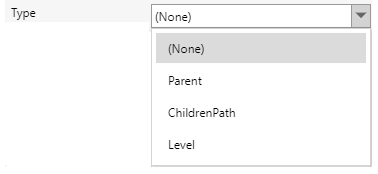
Summary Formula: Users can input the hierarchy summary formula for the specified column of the table.
To learn more about the Summary formula, see Formulas topic.
Outline Column: The Outline Column can be used to customize the display of the outline column.
You can also configure the visibilities of hierarchy operation menu items in the TABLE SHEET DESIGN ribbon using the Menu Item Visibility button.
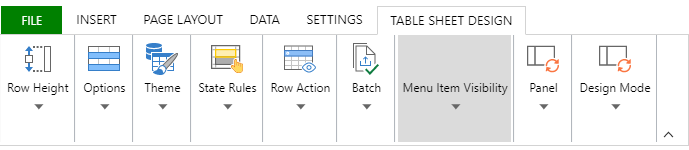
Click the Menu Item Visibility button to open the Menu Item Visibility dialog.