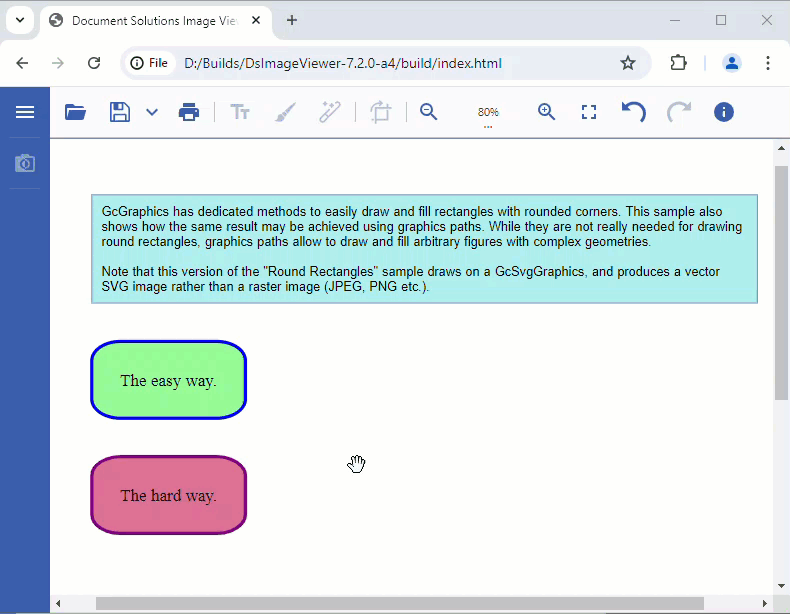SVG Text
The SVG images do not store letters and words as shapes; instead, they are stored by their actual meaning (as text elements). DsImageViewer supports selecting and copying the text directly through the user interface. DsImageViewer also supports searching the text through browsers' built-in search boxes.
Search Text
DsImageViewer allows you to use the browser's built-in search box to search any word or letter in an SVG image. Open the search box using the default keyboard shortcut or the Find option in your browser's options menu and type the text you want to search for.
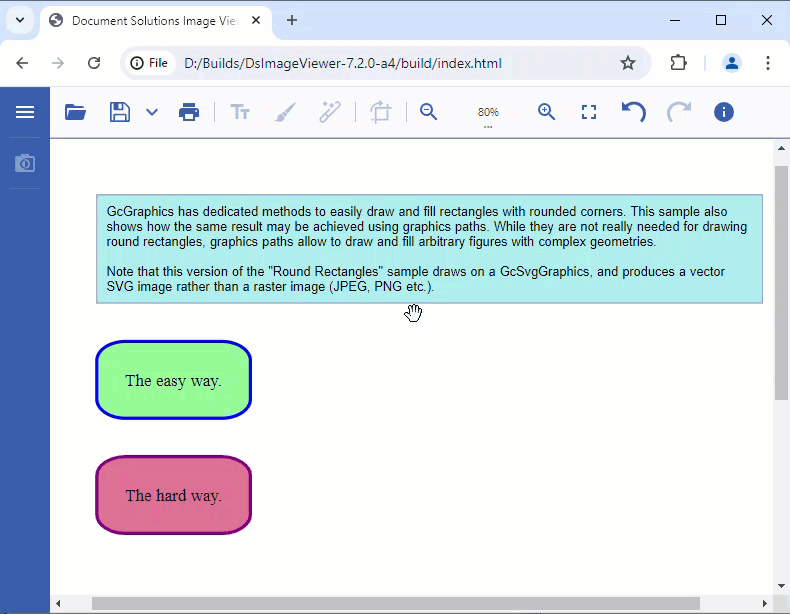
Copy Text
DsImageViewer allows you to copy any letter or word from an SVG image using the default keyboard shortcut or by opening the context menu.