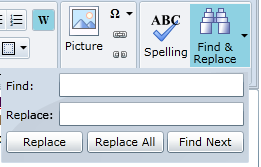- WPF RichTextBox Overview
- WPF RichTextBox Key Features
- WPF RichTextBox Quick Start
- XAML Quick Reference
- Working with WPF RichTextBox
- Working with the C1Document Object
- Working with C1RichTextBoxToolbar
- Working with C1SimplifiedRichTextBoxToolbar
- Working with RichTextBox Ribbon
- Working with RichTextBox ToolStrip
- Elements Supported in RichTextBox
- C1RichTextBox Appearance
- Spell-Checking
- Template Customization
- C1RichTextBox Samples
- C1RichTextBox Task-Based Help
Tools Group
The Tools group allows manipulating and editing content in the C1RichTextBox control. The Tools group appears similar to the following image:
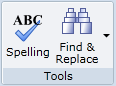
The Tools group includes the following options:
Spell Check: Clicking the Spell Check button opens the Spelling dialog box. Note that spell-checking must be set up for this button to be active. See Spell-Checking for details. In the Spelling dialog box you can view suggested spellings and Ignore the error, Ignore All errors in instances of the same word, Change the current spelling to a suggested one, Change All instances of the current spelling, Add the current spelling to the spell-checking dictionary, Suggest to view additional spellings based on a suggested spelling, and Cancel to close the dialog box and cancel the spell-check operation.
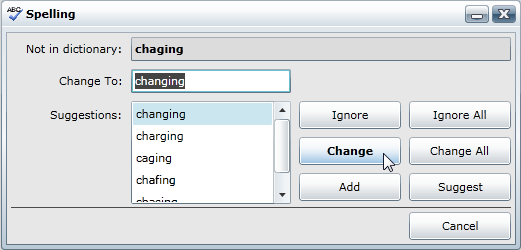
Find and Replace: Clicking the Find and Replace option displays a drop-down box that allows you to enter text to find or find and replace in the content of the RichTextBox. You can Replace each instance one by one, Replace All instances, or Find Next instance.