- TrueDBGrid For WinForms
- True DBGrid Versus FlexGrid
- Key Features
- QuickStart
- Working with Objects and Collection
- Design Time
- Data Binding
- Columns
- Rows
- Cells
- Scrollbar
- Selection
- Split Presentation
- Sort
- Filter
- Merge
- Group
- Translate
- Incremental Search
- Views
- Export
- End User Interaction
- Customization
- RTL Support
- Appearance and Styling
- Best Practices
Header and Footer
Column header refers to the fixed row/s on the top of the grid which contains a caption string, sort glyph etc. In True DBGrid control, by default, the top row with zero index is allocated for the column header. The Column Footer, on the other hand, refers to the last row of the grid which displays additional information about the whole column. The common use of a column footer is to show the summary of column data.
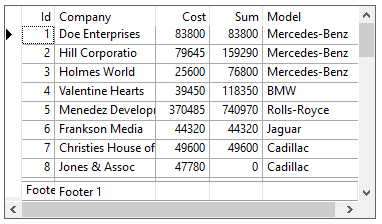
Let's see how to perform basic operations on the column header and footer.
Change Column Header Caption
True DBGrid, when in bound mode, reads the field names from the data source and renders them as column header text. However, you can explicitly set Caption property of C1DataColumn class to set the text in the column header.
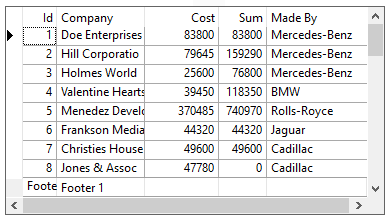
Specify the header rows and set the header text in WinForms True DBGrid using the code below.
// Change the caption of a column
c1TruedbGrid1.Columns["Model"].Caption = "Made By";
Style Column Header
To style the column header, you can access the HeadingStyle property of C1TrueDBGrid class, and change the backcolor, border color, forecolor etc.
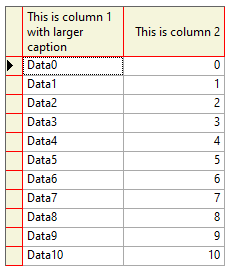
Style the column header of the WinForms True DBGrid using the code below.
// Style headers
c1TruedbGrid1.HeadingStyle.BackColor = Color.Beige;
c1TruedbGrid1.HeadingStyle.Borders.Color = Color.Red;
// Set height of the column caption
c1TruedbGrid1.Splits[0].ColumnCaptionHeight = 50;
You can also set wrapping of the header text using the following code:
// Set wrapping
c1TruedbGrid1.HeadingStyle.Wrap = C1.Win.TrueDBGrid.TextWrapping.Wrap;
Set Column Footer
In True DBGrid, you can create the column footer by setting the ColumnFooters property of C1TrueDBGrid class to True, and using the FooterText property of C1DataColumn class.
The following code shows how to add a column footer in the WinForms True DBGrid.
// Set footer
// Make footer visible
c1TruedbGrid1.ColumnFooters = true;
// Set footer text
c1TruedbGrid1.Columns[0].FooterText = "Footer 0";
c1TruedbGrid1.Columns[1].FooterText = "Footer 1";


